If you have Panopto installed on your device, then you will need to manually upgrade to version 8. How do I know which version I have? To check which version of Panopto you have installed, launch and log into Panopto, click the settings cog in the bar at the top – you will find the version number in […]
Category: Listen Again

Download listen again recordings
Today Information Services have made all lectures recordings on Listen Again available for download. This means that those students working remotely and viewing lectures for revision do not have to stream them multiple times. To download a lecture, navigate to it on the Listen Again page in your Canvas module and click the download icon […]
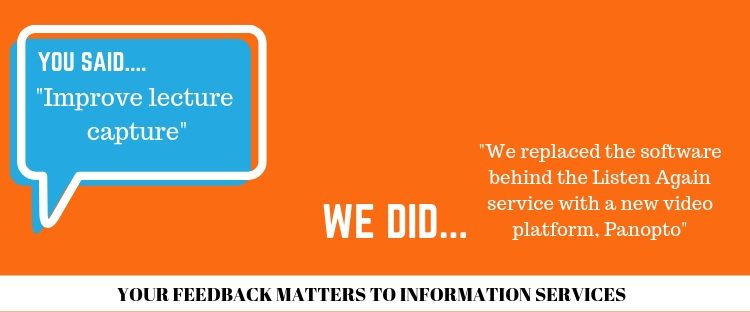
You Said, We Did – Lecture Capture
You Said Improve lecture capture We Did We replaced the software behind the Listen Again service with a new video platform, Panopto. The change represents a transformation in our ability to use video to support teaching and learning. Panopto supports active learning, with students being able to take notes and add bookmarks linked to the […]

Teaching Bites: Digital Learning and Teaching
With digital technology featuring in many aspects of our learning and teaching, Academic Development (AD) and the Learning and Teaching Support Team in Information Services (IS) are delighted to announce a series of eight Teaching Bites dedicated to this theme. Learning Technologists from Information Services will talk attendees through the effective use of digital technology […]

PowerPoint Presenter View
We have made a change to the set up in the teaching spaces. The change revolves around PowerPoint’s presenter view and ensuring that it works consistently in all teaching spaces. Presenter view allows you to view your speaker notes on the desktop screen while the students view the slides on the main screen. There are […]

Listen Again – New Feature
We are trailing a new feature to make lecture capture with Panopto and Canvas much easier. Look out for the ‘Listen Again’ icon with the Panopto logo on the desktop on PCs in teaching spaces. Double click on the Listen Again icon on the desktop. Once started, simply select which Canvas module you wish to […]

Students – we want to hear from you! Tell us what you think about Digital Technology at the University and have a chance of winning an Amazon voucher…
For the third year in a row, we are participating in the JISC Digital Experience Insights survey (previously ‘Tracker’). We use this survey to find out how you are using digital technology at the University and what we can do to improve our services and support. For example, after you told us in last year’s […]

#StirCyberSec 2018 – Week 2 – Expand your digital skills
Welcome to week 2 of our #stircybersec campaign. This week we’re concentrating on Digital Skills. The fast pace of technological change and the change in digital technologies in all aspects of study, work and life places new demands on everyone. It’s important for students and staff to be able to learn and work in this […]
Listen Again is changing – training in the new system
From Autumn semester 2018 we are replacing the software behind the Listen Again lecture recording service with a new video platform, Panopto. We have arranged open training sessions on how to record and publish lectures as follows: • Friday 24th August, 10-11am – Cottrell B3 • Wednesday 29th August, 2-3pm, Cottrell B3 • Friday 31st […]

Listen Again is changing – introducing Panopto!
From Autumn semester 2018 we will be replacing the software behind the Listen Again service with a new video platform, Panopto. Panopto are the UK market leader in lecture recording and video management in HE and the change represents a transformation in our ability to use video to support teaching and learning: Lecture recording closely […]
