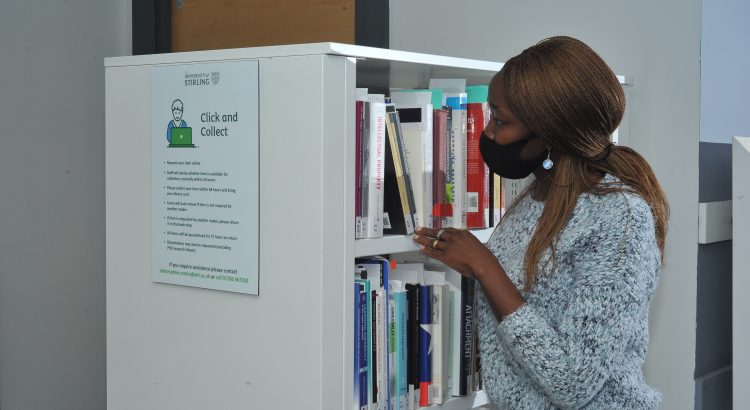A warm welcome to our new students and welcome back to our returning students. You’re probably not surprised to hear that access to the Library this autumn semester is going to be a bit different…… From Monday 14th September, some changes are going to be made to the way you access the Library and it’s […]
Author: trish

Working with documents in Office 365
Are you confused about the difference between files in MS Teams and SharePoint? Wondering what OneDrive is all about? View this short (20 min) video to give you a background to how the main 3 Office 365 apps involved in file management (MS Teams, SharePoint and OneDrive) interact with each other. You can get further […]

Introducing Safe Links
protecting you from malicious links in email In summary Safe Links is a Microsoft security feature that checks every link you click in an email for malicious content and blocks access if content is suspicious It changes the URL of the link briefly to direct it through the checking servers. Links are prefixed with https://eur03.safelinks.protection.outlook.com/ […]

Library building re-opening plans
We are working to give you access to our lovely library again, following guidance from the University and the Scottish Government. Cleaning and installation of protection for staff and students is currently underway. From next week, W/C 20th July, we will introduce ‘Click and Collect’ – you will be able to make online requests for printed books and come and pick them up […]

Get ready to migrate team data from box to SharePoint/Teams
Advice for Faculties, Service Areas on how to prepare This article is also available as a file for download Background The cloud file storage service, Box, will be withdrawn during 2020 following significant changes to the licensing model. The plan is to for Information Services (IS) to help users migrate team data into SharePoint and individual data (your own files) into OneDrive. […]

External email tagging
Phishing is a top cyber security threat to the University of Stirling. Personally-identifiable information – the primary target of phishing attempts – which falls into the wrong hands can cause much financial and reputational damage to the University and its employees. Phishing attacks are often launched by including malicious attachments or links in email. When […]

New Office 365 releases: Dial in to Teams meetings, PowerBI, MyAnalytics & more
It seems, just now, as if every week brings a new raft of releases from Microsoft. We’re already waiting for the new 3×3 video layout in Teams, so what’s next? Additional MS Teams functionality: Dial in to Teams meetings. People on phones can dial into a Teams meeting. When audio conferencing is switched on for […]

Office 365 rollout update…box migration work proceeding
The last couple of months have been, yes UNPRECEDENTED in many many ways, and as a result, our efforts on the Office 365 rollout / Box migration project have been very much on the backburner. As a result, we have not managed to migrate as much Box content as we would have wanted by this […]

Setting up an open Teams meeting/event
As well as having the ability to set up and run online meetings, Teams can be used for online events without a pre-determined guest list. Uses for this could include a virtual cafe event, a drop in training session that you want to advertise to students and so on. The good news is that this is […]

Remote access to lab PCs now available
Need to access a particular piece of software that you don’t have on your home PC? Tried to download some software but failed? Hopefully this solution will work for you. We have made >300 lab PCs available for remote connection. The labs concerned are: 1a11 (60 PCs), 1a13 (34 PCs), 2a15 (57), 2a17 (43), 2b41 […]