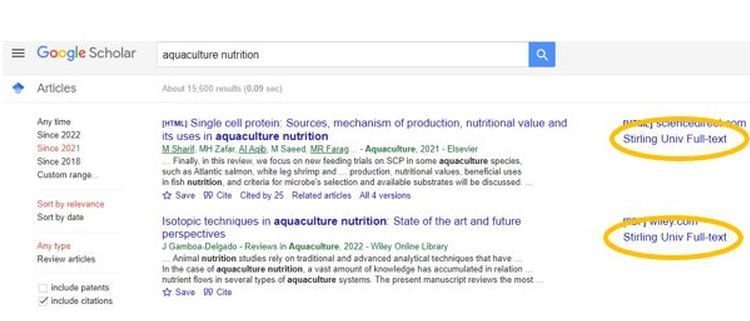You can now set up Google Scholar so that it links seamlessly to LibrarySearch and the full-text of journal articles that Stirling University Library subscribes to.
To setup your Google Scholar Library Links for Stirling’s LibrarySearch:
First login to your Google/Google scholar account so that these settings will be retained, then:
1. In Google Scholar click the three horizontal bars in the corner to view the menu

3. Select ‘Settings’
3. Select ‘Library Links’ and search for: stirling
4. Check the box next to ‘Stirling University Library – University of Stirling Links’
(This label may briefly say: ‘Stirling University Library – Univ of Stirling Links – test’)
5. Click Save
Now when you search in Google Scholar you’ll see links that say:
- Stirling Univ Full-text: this means the library provides access to the full-text

Click on the ‘Stirling Univ Full-text’ link to be taken to LibrarySearch where you download the PDF file

Or use the LibrarySearch links to the publisher website to access the full text

Or you will see:
- Stirling Univ Links: this means the library does not have immediate access to the full-text
(You may need to click on the little arrow under the Scholar result to see ‘Stirling Univ Links’)

But the link will take you to LibrarySearch where you can use our Request Article service to request that the article be emailed to you (typically within 24 hours)

Also something else worth doing while you are in your Google Scholar settings:
- go back to: Settings
- this time choose ‘Account’ (under ‘Library links’)
- then tick the box that says ‘Signed-in off-campus access links’ – this will make accessing full-text articles from off-campus easier
Off-campus access links work by recording the library’s subscriptions when you visit Google Scholar while on-campus, and looking up the recorded subscriptions later when you are off-campus. The recorded information expires after 30 days – log back into Google scholar to reactivate when next on campus
Clare Allan
Senior Research Librarian