As part of European Cyber Security Month, we thought that we would cover a common phishing email.
Periodically you may receive an email to your University mailbox from a scammer.
The subject line of the email can be ANYTHING or no subject at all – many of them are clever enough to appear like replies to actual emails you have sent.
See two examples below, the 3 dots represent an image (which has not rendered in this case, but on other mail clients, this may appear as a clickable coloured button.) In these examples, if you click on the link you will be directed to a page that will try to get you to input your University username and password. DO NOT Provide your University credentials.
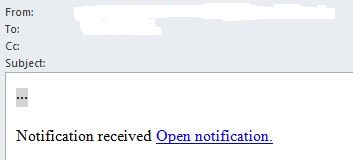
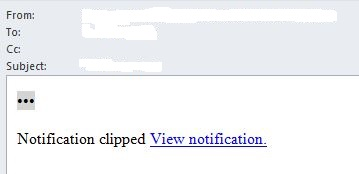
If you receive an RGB button email, don’t click on the button/link. You can just delete this email.
At any point, if you receive one of these emails and you click on the button or link, you should immediately reset your password via the portal home page or here: https://portal.stir.ac.uk/security/change-password.jsp
If you have any questions about Phishing emails or need some advice, please contact the Information Centre.
Remember – these buttons can be any colour. More often than not suspicious links don’t even have a button.
Think before you click.
Information Centre
information.centre@stir.ac.uk
