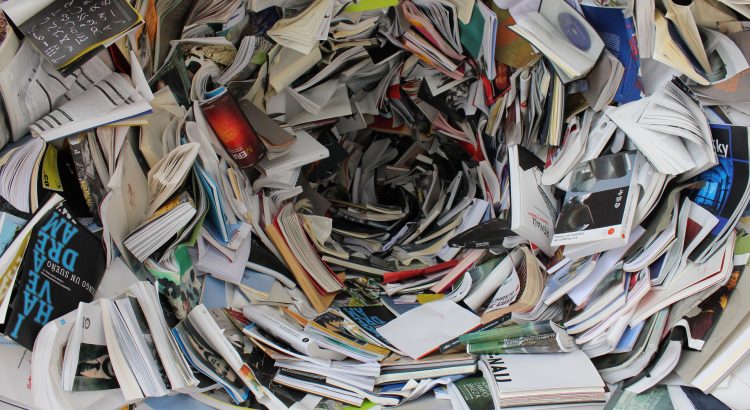We have added a new ‘Ejournals’ search tab to the Library Catalogue that allows you to quickly check if we have full-text access to an electronic journal.
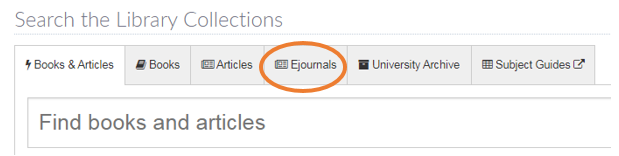
The Ejournals tab, links you to an ejournals finder which has some great features:
- The search box has an auto-suggest feature: as you begin to type, the titles of matching journals start to appear so you can speedily and easily choose the title you want to find
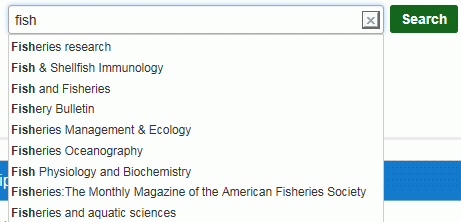
- You can search by Title, ISSN or Subject
- You can browse journals by subject category
- The journal records have a nice, simple layout that shows clearly which years of the journal we have access to, and which publisher site to link to
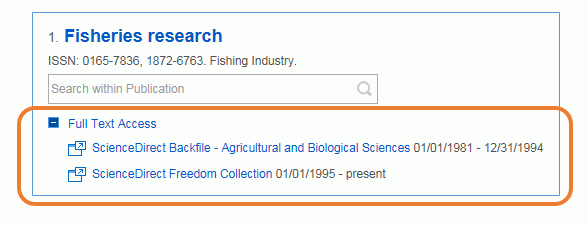
- Once you’ve found the journal you want, there is a “Search within Publication” option – so you can quickly search for articles by keyword
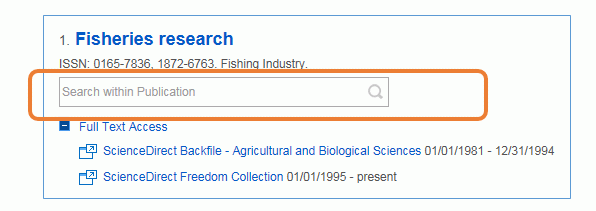
But What About Print Journals?
For now, if you want to find print journals then you should use the search under the Catalogue’s ‘Books’ tab.
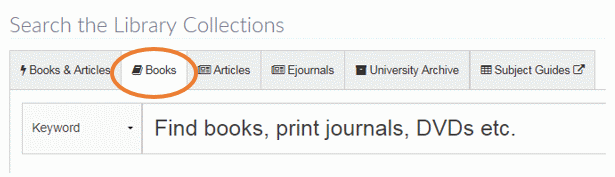
We are working towards adding all our journals (regardless of format) to the journal finder – so soon there will be one handy search for all our journals: both print and electronic.
Clare Allan
Senior Research Librarian