On Friday 27th March, we deployed a daily auto start up command to all on-campus Hewlett Packard PCs. This means that if your PC was switched on today, it will now receive an auto start up command every morning at 8:30am. This should safeguard against accidental shut downs (we have seen a number of these […]
Author: trish
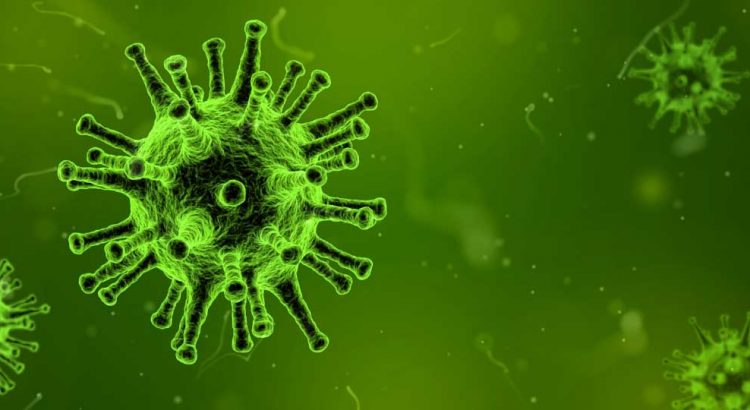
Covid19 – work from home FAQs
This last fortnight has been unprecedented in terms of the impact on IT services and infrastructure as staff have rushed to start working remotely. For some, this is the first time they have worked from home. This post reflects on the most frequently asked questions we have been experiencing at the Information Centre. Don’t forget […]

How to work from home without VPN / Remote Desktop
There’s a great deal you can do on your local laptop or PC without the need for VPN or Remote Desktop… Over the next few weeks, the demand for VPN and Remote desktop services is going to be unprecedented so it is inevitable that users will experience slowness/failure to connect at some point. Here are […]

Learning at a Distance – a guide for students
As you know, following the University’s announcement of 13 March, face-to-face teaching is temporarily suspended with lectures, seminars and tutorials being delivered online until further notice. This is a guide to the online tools that you and your lecturers will be using to support your learning online over the next few weeks. This is a relatively fast move into delivering teaching online at […]

Coronavirus update: Library service status
The University Library will begin a phased reduction in service from today. This will mean a reduction in opening hours this week: Mon-Thurs 8am-8pm Friday 8am – 5pm The Library building will close on Friday at 5pm until further notice. During the closure period, automatic renewal of library loans will be enabled so you need […]

Advice for Staff Supporting Learning and Teaching at a Distance
As lectures, seminars and tutorials move online in response to the COVID 19 outbreak, Information Services (IS) have put together some resources to help staff to teach and support students from a distance. These are linked to from the University’s COVID19 Q&A web page, but the direct links are: >>>Supporting Learning and Teaching at a Distance (pdf): http://stir.ac.uk/33z >>> Supporting […]

Meetings in MS Teams
Microsoft Teams is a communications app which includes functionality for instant messaging, group chat, audio calls and meetings plus video calls/meetings. Check out our Teams training in our ‘Microsoft 365 Learning Pathways‘ training site. You don’t have to be a member of a Team to use the functionality under the ‘Chat’ button in Teams. How […]

Last chance – Office 365 Overview session for staff
The last of our Office 365 Overview sessions for staff is on Friday 6th March, 13.00-c14.00 in Lecture Theatre A3. You can sign-up for the final session using our online form. Over the last 3 weeks we have run 6 sessions for staff to outline the process for moving our data from Box and into Office […]

Goodbye to Box and welcome Office 365!
The cloud file storage service, Box, will be withdrawn during 2020 after significant changes to our licensing model. Meanwhile, there have been major changes in the Microsoft landscape including: the upgrade to Windows 10; the impending release of a new version of Office, which integrates seamlessly with the Office 365 online app suite; and great […]
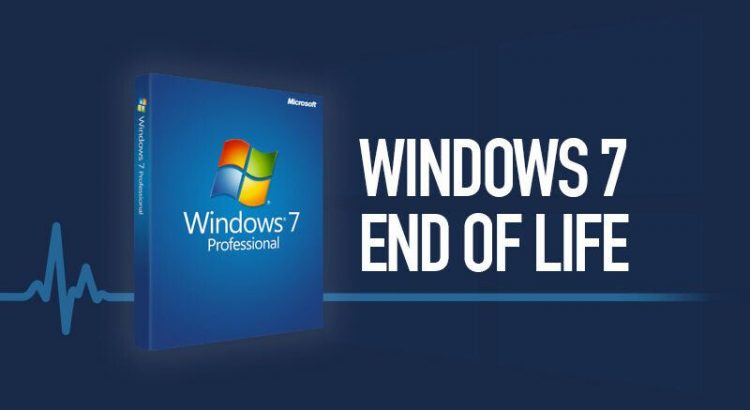
Windows 7 devices will be cut off from eduroam soon
Do you own a Windows 7 laptop?Support for Windows 7 was ended on January 14th so the there will be no further updates released by Microsoft. This means that the device will no longer receive security patches and updates, leaving it vulnerable to viruses / attack. The National Cyber Security Centre has warned against continuing […]
