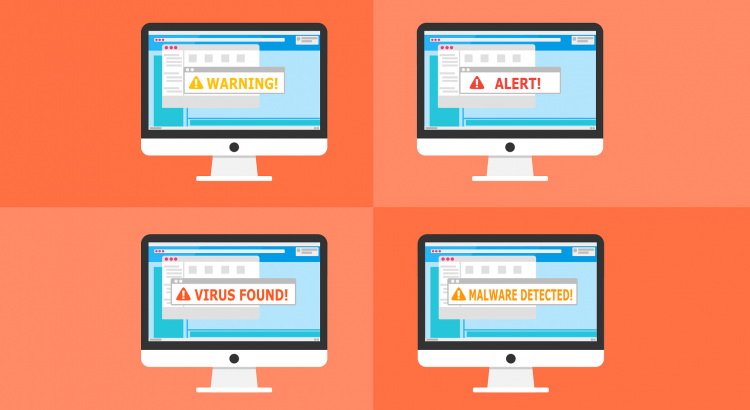Malware is short for “malicious software” and is an umbrella term describing any software designed to cause intentional damage to your computer or network.
Malware is software that can:
- disrupt computers and devices
- steal sensitive or confidential information
- spy on users
Here are some common types of malware that you might have heard about:
- Virus: A harmful computer programme that can copy itself and infect a computer.
- Worm: A malicious computer programme that sends copies of itself to other computers via a network.
- Spyware: Malware that collects information from people without their knowledge.
- Adware: Software that automatically plays, displays or downloads advertisements on a computer.
- Trojan horse: A destructive program that pretends to be a useful application, but harms your computer or steals your information after it’s installed.
How do devices become infected with malware?
Downloading programs is the most common way that devices are infected with malware. For example, you may download a software application that looks legitimate but that is actually malware designed to cause damage to your computer. But direct downloads while browsing websites aren’t the only way you can get malware. Your computer could be infected by malware if you inadvertently:
- Open a malicious email attachment.
- Click on a malicious link in an email, instant message, social networking site or other website.
- Visit a corrupt website.
- Open infected files that are delivered through popular cloud storage services (for example Dropbox or Google Drive).
- Open corrupt macros in application documents (for example, Word documents or spreadsheets, etc).
- Connect corrupt USB devices to your computer (such as memory sticks or external hard drives).
How can you protect yourself?
The first and most important thing to do is to install a good quality anti-virus program. These are programs that are designed to prevent, search for, detect, and remove malware such as viruses, worms, trojans, adware, and more. If you are using a Windows 10 PC, you will already have Microsoft Defender installed and ready to go.
In addition to using anti-virus software, you should also:
- Keep your computer and software up-to-date.
- Think twice before clicking on links or downloading anything
- Be careful about opening email attachments or images
- Don’t trust pop-up windows that ask you to download software
- Limit your file-sharing
You can also find further guidance about keeping your PC safe from threats in the Unidesk Self-Service Portal.
What should you do if you think your device has been infected?
Even with prevention and protection systems in place, there is still a chance you can fall victim. In many cases, anti-virus tools will work to detect and remove the malware in question, even if it was unable to prevent its installation in the first place.
Malware removal can often be as straightforward as conducting a security scan and having your anti-virus software remove it from your system. However, the removal method can differ depending on the type you’ve been infected with. If your current security program cannot remove the malware, you will need to look at another solution, or have an IT professional look at doing it manually.
You can always contact the Information Centre for help if you think that your device has been infected.
CyberScotland Week 2021 (22nd to 28th Feb)
We are sharing cyber security guidance and advice throughout the week to celebrate CyberScotland Week 2021. You can find all of our related posts here and visit the CyberScotland Week website here.