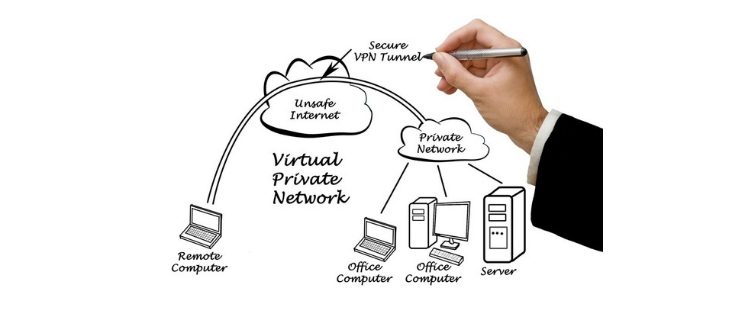Do you connect to the University network from home, or while travelling? If so, you probably use the University VPN service, known to some of you as “CampusNet”.
This service is being replaced with a new service, which is already available, and you can access information here on how to set up your devices to use it. The old service will be terminated on Tuesday 29 January 2019 so you need to take action before then to ensure that you will still be able to connect.
The CampusNet service has been in use for over a decade and no longer complies with the latest Cyber Security standards. The new service is implemented via supported and regularly upgraded technology and will provide a service for at least as long as its predecessor.
Are you using a remote desktop connection to connect to your office PC?
The new VPN service will provide remote access to university networked folders only. If you have been in the habit of using a VPN connection before opening up a remote desktop connection to your office PC, you will need to change your remote desktop setup to use our Remote Desktop Gateway. This does not need a VPN connection. The setup for the Gateway is very simple – see instructions below. You only need to do the setup once and thereafter just use your remote desktop connection – no VPN needed!
If you need help with the transition to the new service or aren’t able to access the web page linked above, please contact the Information Centre.