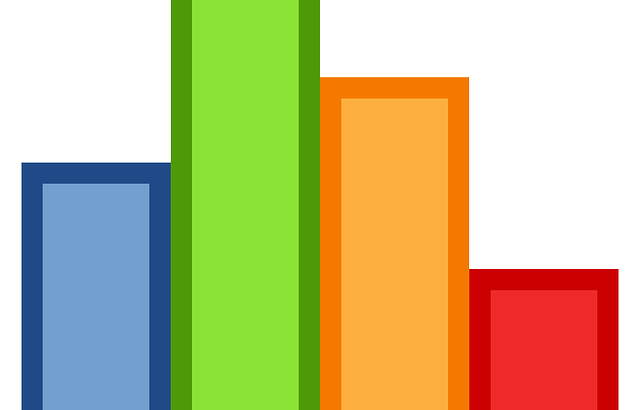Our University open access repository, STORRE, was recently upgraded and this included a really useful update – STORRE is now collecting viewing statistics and counting file downloads. So now you can easily check how often your work is being viewed and used.
You can see these use statistics by clicking on the little icon that looks like a graph at the bottom left of any STORRE record (next to the Show Full Item Record button).
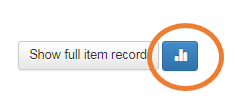
For example, here are the stats for this record: http://hdl.handle.net/1893/22602
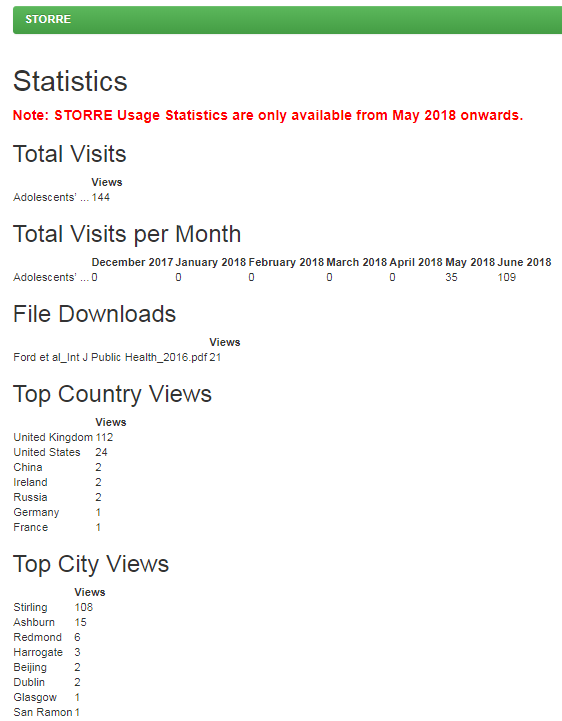
These statistics started being counted from May 2018 onwards. Our download statistics prior to May 2018 were counted by an external service: the IRUS-UK Portal. So you can find out the older download numbers, but it’s a bit more involved. Here’s how you can get these older stats:
- Login to University Portal http://portal.stir.ac.uk/)
- From the Resources tab choose: A-Z list of online resources
- Choose the letter I
- Choose IRUS-UK Portal
- Under the IRUS header choose: Statistics Reports – then Item Report 1
- Under the Filters, under Repository select STORRE: Stirling Online Research Repository
- Under Report Attributes, under Format choose CSV
- Then click Get Report
After some seconds, this should create a file you can Open and Save.
This report lists all the papers that have been downloaded from STORRE since August 2014 (when we joined IRUS).
You can use the Find function within Excel to find a particular paper: choose ‘Find & Select’ and enter, for example your name. This will jump to any of your publications that have been downloaded and column E shows the total number of times the paper has been downloaded.
Clare Allan
Senior Research Librarian