Install Office 365 Click to Run on your University of Stirling staff desktop/laptop now! The Click to Run versions of Word, Excel, and PowerPoint have lots of new features and well as some fantastic accessibility tools. We are starting to roll out Office 365 Click to Run (C2R) to university staff desktops/laptops. You can control […]
Category: O365

Box Migration to SharePoint/OneDrive
You will probably be aware that we have been working towards the removal of the box cloud storage system for some time. A significant inroad has already been made towards the reduction of box content by targeting high volume users. We now therefore have a remaining total of 20TB in box as opposed to the […]

Accessibility Features in Office 365
Designed to meet the needs of people with different abilities, the features within Office 365 ensure everyone can create, communicate, and collaborate on any device. Read on to find out more about the built-in accessibility tools and features included in our subscription to Office 365. Immersive Reader A reading enhancement tool, Immersive Reader, will speak text in a choice of voices […]

Working with documents in Office 365
Are you confused about the difference between files in MS Teams and SharePoint? Wondering what OneDrive is all about? View this short (20 min) video to give you a background to how the main 3 Office 365 apps involved in file management (MS Teams, SharePoint and OneDrive) interact with each other. You can get further […]

Scan to OneDrive is here!
Information Services is enabling Scan to OneDrive, which allows you to scan documents and upload them to your OneDrive cloud storage in Office 365, on Wednesday 2nd September. Once this feature is enabled, you will need to go through a quick setup process after scanning your first document on a printer/MFD. Please see guidance on […]

How to counter phishing, vishing, smishing, and whaling
Phishing Recently, several sophisticated phishing attacks mimicking popular online services such as Office 365 have surfaced. In a recent publication by Cofense, threat actors were found to be luring employees to accept new Terms of Use and Privacy Policies to steal Office 365 login credentials. The malicious actors went to great efforts to spoof the […]

Scan to OneDrive is coming
We will soon be implementing a new feature on all University printers (also called Multi-Functional Devices or ‘MFDs’) which will allow you to scan documents and upload them directly to your OneDrive storage in the Office 365 cloud. The documents will be easily accessible from a folder in OneDrive which can be viewed online or automatically […]

Introducing Safe Links
protecting you from malicious links in email In summary Safe Links is a Microsoft security feature that checks every link you click in an email for malicious content and blocks access if content is suspicious It changes the URL of the link briefly to direct it through the checking servers. Links are prefixed with https://eur03.safelinks.protection.outlook.com/ […]
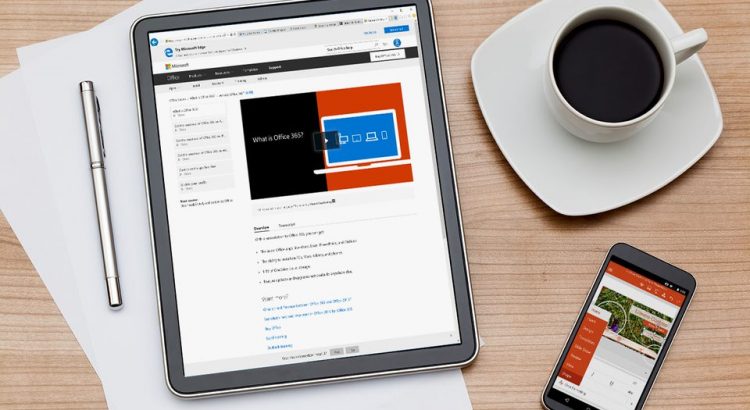
Get Help and Support for Office 365
There is a massive host of information out there to help you get the hang of Office 365. Here are a few of our favourites. Microsoft Educator Center (MEC) Clock up some Microsoft points and badges by taking courses in various Microsoft technologies. The Microsoft Educator Center provides on-demand courses that focus on using technology in your teaching […]

Teams takes off!
Not surprisingly with the rapid move to remote working we’ve all experienced over the last 3 weeks, there has been a massive uptake of Teams across the university. The graph below shows the take off of Teams. The first peak is in the last week we were on site as people were preparing for working […]
