Information Services have detected a rise in phishing emails related to COVID-19 and Coronavirus. We have seen one particular email making the rounds yesterday and early this morning with the subject line: “Covid-19 Virus Update: A Document was sent to you for review”. This email is not genuine and is designed to steal your University […]
Category: StirCyberSec

Stay Cyber Safe While Working Remotely
Due to increasing concerns over the spread of COVID-19 globally and in the UK, the University has suspended face-to-face classes to protect the health and well-being of our students. Teaching is being delivered online and staff members are encouraged to speak to their line manager about working from home where practical. However, working from home […]
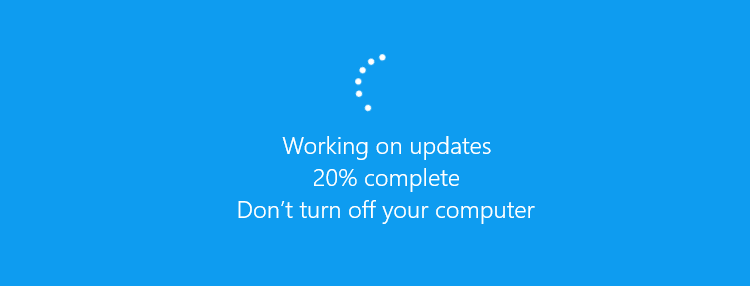
Windows 10 feature updates are coming
The migration of all staff desktops away from Windows 7 is now drawing to a close, with most university managed PCs now running Windows 10. Information Services would like thank everyone for their cooperation and we hope that you are enjoying the benefits of a new operating system. However, our work doesn’t stop here. We […]

Cyber Security Check-up
We are in the midst of Cyber Scotland Week 2020 so what better time is there to get your cyber health check? These 3 quick tips will help you improve your stance on cyber security in just a few short clicks! #1 Check if your accounts have been in any data breaches ‘Have I Been […]

Windows 7 Switch off
You are probably aware that Windows 7 is now out of support and that as a result the operating system is no longer being kept updated and secure. In order to maintain our Cyber Essentials accreditation, and ensure the University network is as secure as possible, we cannot allow unsupported devices onto our network. We have been in […]

Information Security Alert – Beware of Ransomware
You may have seen in the news that Dundee and Angus College have recently fallen victim to a ransomware attack and had to take their IT systems offline. There is information about the attack on the college website and you can read related news coverage here and here. Ransomware attacks are on the rise and […]
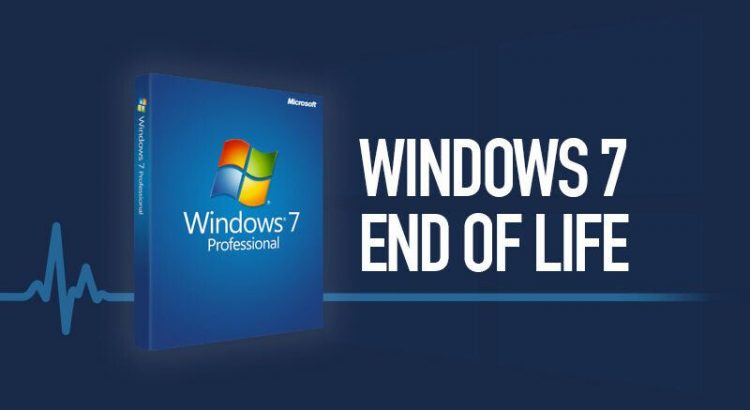
Windows 7 devices will be cut off from eduroam soon
Do you own a Windows 7 laptop?Support for Windows 7 was ended on January 14th so the there will be no further updates released by Microsoft. This means that the device will no longer receive security patches and updates, leaving it vulnerable to viruses / attack. The National Cyber Security Centre has warned against continuing […]

Hoax email attack on University of Southampton
On the 19th of January, students of Southampton University were subjected to a hoax email. The email was spoofed to make it look like it came from the Vice Chancellor and announced exams were cancelled due to the University closing. The statements made in the email were completely false with the intention to cause disruption […]

The end of European Cybersecurity Month.
We are now in November and European Cybersecurity Month is now over, but we hope that cybersecurity is something that is in your mind every day and not just during this campaign. We hope that you have learned something useful or that you have had a wee reminder of things that you need to think […]

Getting rid of any devices
If you decide to sell or give your laptop, smartphone, tablet or device to someone else (or to just put out in the electrical waste), you should first perform a factory reset. This will return the device to its original settings, and should also remove all your personal data from the device. Check your manufacturer’s […]