To ensure the security of our organization, it is crucial that everyone remains vigilant and reports any suspicious or phishing emails immediately. If you receive an email that seems unusual or asks for sensitive information, do not click on any links or download attachments.
Instead, when you are in outlook right click the unopened email in your inbox and select report and choose junk or phishing.
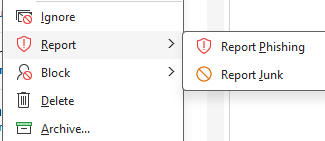
If the email is open, go to ‘Report Message’ in the Outlook menu and follow the prompts.
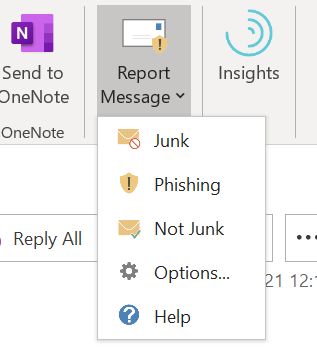
This helps us to investigate and take appropriate action to protect our systems and data. Your prompt reporting can prevent potential security breaches and keep our organisation safe. Thank you for your cooperation!
NOTE
This tool is only available in individual mailboxes and not in shared mailboxes, in a shared mailbox please don’t open any links or share any information and then you just delete the message.
You can read more about Junk Email Reporting here.
If you have any questions please contact the Information Centre.
