Information Services are offering a series of bookable events to support learning and teaching in Spring 2022.
Book a support assistant for the start of your class!
IS have a number of IT Assistants aka Wizards available to help you get your class kicked off. If you feel it would be helpful to have a Wizard present at the start of your class to help you get logged onto the teaching room system and safely into your Teams class, you can book a short Wizard appointment here.
We will then send a Wizard along to meet you at the start of your class.
Blended and hybrid learning
Academic Development and the Digital Learning Team ran a number of webinars on designing and supporting blended or hybrid learning in Autumn 2021. These covered how to design active and inclusive in-person and online sessions.
These sessions are now finished – for any further information and to see a recording of the session on blended and hybrid learning click the image below or see here.
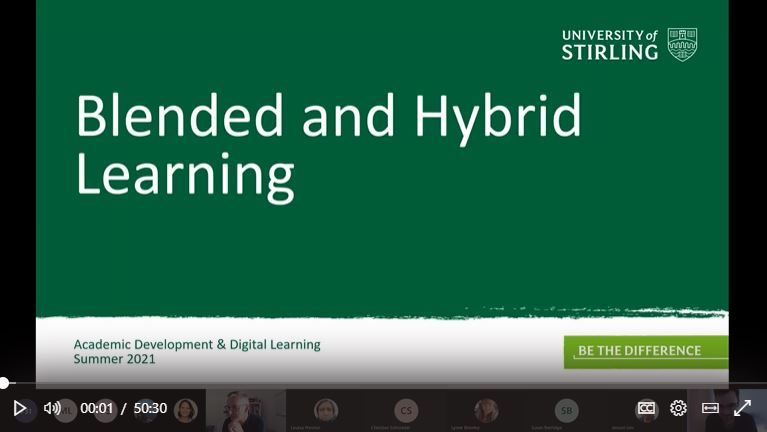
Classroom technology for hybrid teaching
Over the Summer of 2021 Information Services added additional technology to the learning spaces to support hybrid teaching. We will offer a number of hands-on sessions to allow you to see and experience the new technology in the rooms – try it out yourself with Learning Technologists on hand to help you out.
To book a session please click on the relevant link below.
| Date and time | Sign up via EventBrite |
| Tuesday 11 January, 11:00-12:00 | EVENT CANCELLED |
| Thursday 13 January, 14:00-15:00 | EVENT CANCELLED |
| Friday 21 January, 10:00-11:00 | Sign up here |
You can also watch our video:
New to Teaching
Academic Development will run a short course for those new to teaching, particularly tutors or others teaching for the first time. This will run on Monday 17 January. Sign up for the course below and you will be added to the appropriate Canvas module.
Book a place on the New to Teaching short course
Learning and teaching drop ins
Your Faculty Learning Technologists will be arranging a series of drop-in sessions about designing and developing your modules in Canvas and about planning and delivering blended or hybrid sessions. Please contact your Digital Learning Technologist for dates and times.
Teaching room tech refresher
This session is for people who have never taught on campus, or for people who need a refresher course after working from home for such a long time.
This session covers the basics of using the technology in our teaching spaces. If you feel like you would like a refresher course please book one of our sessions.
This session will cover
- How to turn on the projector or main display.
- How to switch between inputs.
- How to connect a laptop.
- How to use the visualiser to display documents.
- How to use the presenters touch screen.
- Where to connect USB pens.
Please be aware that this session does not replace the Classroom technology for hybrid teaching sessions and will not cover the hybrid teaching content.
Book a place at one of our Teaching Room Tech Refresher sessions by clicking on the relevant link below:
| Date and time | Sign up via EventBrite |
| Monday 10 January, 11:00-12:00 | Sign up here |
| Thursday 13 January, 14:00-15:00 | CANCELLED |
| Monday 17 January, 14:00-15:00 | CANCELLED |
| Thursday 20 January, 11:00-12:00 | Sign up here |
You can also watch our short video:
Canvas and Learning Technologies Module
The Canvas and Learning Technologies module for staff enables you to orientate yourself with Canvas and to learn how to use some of the many features and tools Canvas has to offer.
The module covers:
- Getting started with Canvas
- Getting your module ready for semester
- Module management
- Content
- Assessments
- Groups and communication tools
- Listen Again/Panopto
- Learner response and engagement
- Using other media with Canvas
- Canvas mobile app
- Digital accessibilty and Ally
- Using Microsoft Teams
- Digital Learning Contacts
You can view the Canvas and Learning Technologies module by clicking on the Help icon on the green sidebar in Canvas. Then click on the Canvas and Learning Technologies (Staff) link.
Click here to visit the Canvas and Learning Technologies module.
Find out more…
Our Learning and Teaching SharePoint site has been updated to include a section on Learning and Teaching in Spring 2022. This includes information about designing for hybrid and blended teaching, preparing your module in Canvas, our support events, and a list of rooms that were upgraded for hybrid teaching over the Summer 2021.
