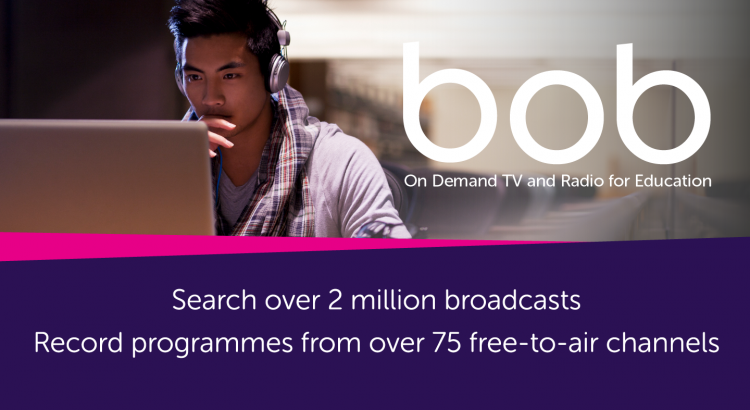As you start collating your resources from last year and looking at building your new modules, don’t forget that we have access to BOB – Box of Broadcasts. This is also called ‘Learning on Screen’. It is a HUGE repository of television programmes from the last few years. You can also request upcoming programmes as well, across a large number of channels.
Go to: Learning on Screen – and type Stirling into the box. Select University of Stirling and Go. If you are already signed into the portal, you should be signed in automatically.
At the top is a search button. It searches both titles and transcripts for your keyword(s). Once you have found a programme, you should consider whether you share the entire programme, or create a clip.
Clips can be a great stimulus – just 2-3 minutes can often prompt questions or introduce a topic very nicely – especially if you can leave a question unanswered so that students have to research it! Note down the time you want your clip to start and finish and then click ‘Create clip’. Drag the markers to the start and end and click ‘Save clip’.
You may then wish to add this to a playlist so that either you or someone else can find it again quickly. If you click ‘Share’ you can get ‘Embed code’ and use this in the way shown in the video, New Text Editor and Embedding External Resources into a Canvas Page.
You can also compile useful playlists for students, possibly as additional resources for them.
Don’t forget – you can set a recorder for upcoming programmes if you see something good is coming!
For more further information, webinars and courses see our Online Learning and Teaching site.