This last fortnight has been unprecedented in terms of the impact on IT services and infrastructure as staff have rushed to start working remotely. For some, this is the first time they have worked from home. This post reflects on the most frequently asked questions we have been experiencing at the Information Centre.
Don’t forget to check out our Covid19 tile in UniDesk to find instructions on all aspects of remote IT
Remote desktop is running really slowly/hard to connect to
We have been constantly monitoring the Remote Desktop Gateway and it hasn’t come under any significant strain so far. Therefore, we can only conclude that the connection issues are related to your own home broadband setup and, of course, the general busyness of the internet in general. ![]() Hot tip 1: make sure you do not have a VPN connection open at the same time as a remote desktop connection. You don’t need both at the same time. Having a surplus VPN connection open will put pressure on your broadband and also the VPN service itself. RDT does not need VPN.
Hot tip 1: make sure you do not have a VPN connection open at the same time as a remote desktop connection. You don’t need both at the same time. Having a surplus VPN connection open will put pressure on your broadband and also the VPN service itself. RDT does not need VPN.![]() Hot tip 2: for many of us, it is possible to work on a local device at home without either VPN or Remote Desktop. See our blog post for more info.
Hot tip 2: for many of us, it is possible to work on a local device at home without either VPN or Remote Desktop. See our blog post for more info.
My VPN connection is really slow
Our VPN service has, similar to the remote desktop gateway, not come under any significant strain to date. There was one issue on the JANET network on Thursday 19 March which was resolved that day. The key thing to understand about VPN is that you only need it for a very small number of functions.
![]() Hot tip 3: When do you actually need a VPN connection?
Hot tip 3: When do you actually need a VPN connection?
1. to access network filestore e.g. H/S drives
2. to run some uni systems without using a Remote Desktop connection e.g. Agresso, ARCHIBUS, BI, C-SERIES, Kinetics, Room Service, SAP, SITS, Syllabus Plus, T4 #thatsallfolks
See our blog post on working remotely without VPN/Remote Desktop.
My PC at work is off / unresponsive
We’ve had quite a number of reports from staff that their remote PC is unreachable / switched off. There is no current way for us to switch PCs on remotely (although we are investigating) so it’s very important not to accidentally switch off your remote computer when you are finished using it.
![]() Hot tip 4 – take care when shutting down your remote desktop connection. When you want to end your remote session, do not use shut down – simply click the x key to end your session. Otherwise, you may accidentally switch off your remote PC
Hot tip 4 – take care when shutting down your remote desktop connection. When you want to end your remote session, do not use shut down – simply click the x key to end your session. Otherwise, you may accidentally switch off your remote PC
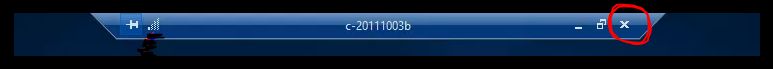
If your work PC needs a restart, you can do this remotely via the usual method but make sure you don’t hit the ‘Shut down’ by mistake.
We are exploring options to see if we can remotely switch on staff desktop devices – we’ll publicise this if we find a solution.
Can I borrow a laptop from IS?
Over the last fortnight IS has loaned out a lot of laptops. Most of these, however, went out before the lockdown. Requests can be sent to the Information Centre for collation, but again, due to the current restrictions on travel etc, it is not yet clear how we might access and distribute devices. The Major Incident Response Team (MIRT) is overseeing requests.
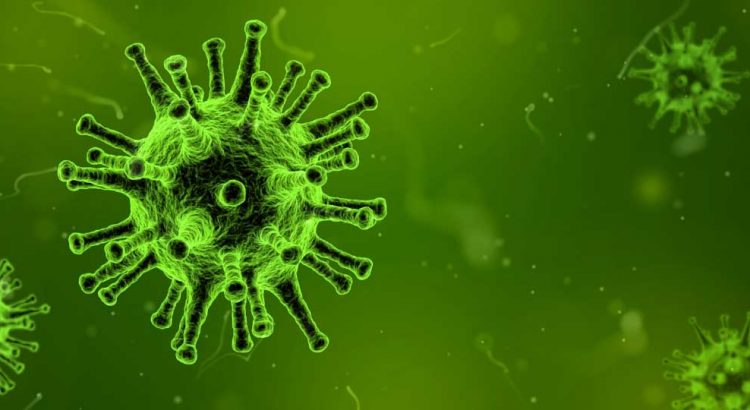
Dear colleague
How do I obtain a 2f code for login via VPN please?
Re: Top Tip #3
It may be worth rephrasing this as many of the programmes you mention can also be accessed by Remote Desktop – currently it could be read as people must use the VPN to access these.
Otherwise, I’d like to say a huge thank you for enabling us to work remotely – you guys are total stars!!
Thanks Karen! We are writing these posts at the speed of light so it’s great that a) someone is reading them and b) that you’ve given us useful feedback.
Hope you are well
Keep safe
Trish