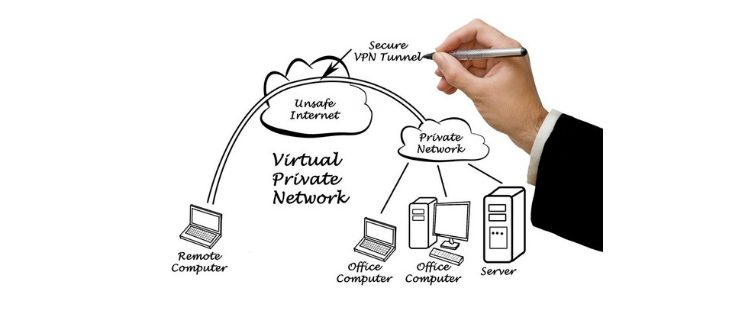Do you use VPN to connect to your home folder or to connect to your office PC? We have looked at recent logs and it shows that there are still a number of people who have recently used our VPN service. You may know this as “CampusNet”
If you want to continue to access your home folders or to connect to your PC in the office you will need to undertake a couple of tasks.
- You will need to reconfigure the devices/laptops that you connect to the VPN so that you don’t lose access. See this link for instructions http://stir.ac.uk/1ql
- You may also need to set up a remote desktop connection. See this link for instructions http://stir.ac.uk/1s2
The old service “CampusNet” will be discontinued on Tuesday 29th January.
Once you have set up the new SSL VPN we ask that you delete the old settings.
If you need any help with setting up the new SSL VPN or the how to set up remote desktop access, or you wish to report any issue with the use of the new service, or maybe you are wondering why you were sent an email about this in the first place please contact the Information Centre.
We will continue to look at the logs for the old VPN service and will continue to contact the people using this service on the lead up to the switch off date.
************************************************************************
Why are we doing this? (Here is the techie stuff)
As part of their Public Sector Action Plan on Cyber Resilience, the Scottish Government require that public sector organisations, including Universities, obtain Cyber Essentials accreditation (see Key Action #4 in this document). The PPTP protocol used by the “extvpn” VPN service does not meet the technical criteria for compliance with Cyber Essentials, so the University has developed a new (SSL based) VPN service which is now available for your use.
More Information
Have a look at our earlier blog post for further information http://stir.ac.uk/201