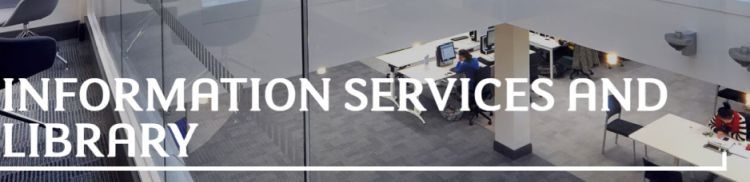This week, the IS internal website will be getting a mini makeover. Over the summer we’ve been working really hard to move our Library and IT content away from the traditional web format and into easily accessible, bite-sized chunks of information delivered to you via UniDesk Self-Service Portal.
We will still have an internal web presence but it will be very small with links out to our content in UniDesk.
We hope that this will make it easier to find all the Library and IT information you need.
The content on the new IS internal home page will be divided into 3 sections (pictured above):
- Library information:
resources and facilities, borrowing, study space, how to locate resources not available at Stirling, referencing and referencing software - IT support and resources
accessing IT support – the Information Centre, New tech pages, lynda.com, My Staff Workspace (staff IT setup), Network accounts, University Wi-Fi, network folders, Box, email, Office365, Canvas, Listen Again, Turnitin, Learning Spaces, IT Security, printing/copying/scanning - Research support
Writing and Research, STORRE, referencing, Research Data, Archives and Special Collections
Much of the Library and IT content contains links out to UniDesk Self-Service, where we have combined information about the main services with relevant FAQs and web forms to make standard requests.
You can also contact us via UniDesk Self-Service and check the progress of any calls you have in progress with us.
If you are struggling to find anything or have a suggestion to improve either our new internal website or UniDesk, please contact us via UniDesk 🙂 or drop an email to information.centre@stir.ac.uk