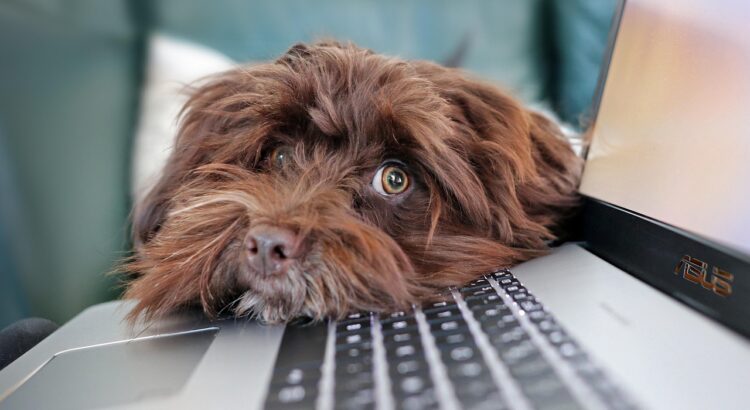Support for Windows 10 will end in October 2025.
All University connected networked devices currently running Windows 10 must be upgraded to Windows 11 before that date. With your help many devices have already been upgraded, and Information Services will begin rolling out Windows 11 to staff devices that are still on Windows 10 from Monday, 25 August. As part of this exercise, IS are also recalling devices that are more than seven years old.
Check your device
To check if your device is still on Windows 10, go to Settings > System > About. You will see your operating system listed. A quick visual cue is that the taskbar is left aligned in Windows 10 and centred in Windows 11.
Important information
Rollout date: The update will begin on Monday, 25 August and may take some time to reach all devices as updates are phased across our device estate. If you are working off campus, please ensure your device is connected to the VPN to receive the update.
Action: The upgrade to Windows 11 will happen automatically via the Windows Update service. Once the update is downloaded (in the background), you’ll receive a notification when it’s ready to install. You can then choose a convenient time to proceed. Please do not ignore messages from Windows Update prompting you to restart now/schedule restart.
Upgrade duration: The installation will take approximately 30 – 40 minutes, during which time your device will be unavailable. Please plan accordingly to allow the upgrade to complete uninterrupted and to avoid interruption to your working day.
Further guidance: For additional support and advice, please refer to the UniDesk upgrade notes.
Older devices and those that can’t be upgraded
Many older laptops/desktops have already been replaced through the Centralised Purchasing scheme. If you still have a device that is seven years old or older, please return it to Cottrell 1a39. If your primary device falls into this category, please contact the Information Centre for advice.
Once the Windows 11 upgrade is complete, unsupported devices will be blocked from the network as they pose a security risk. Please act now if colleagues need a replacement. For help, contact the Information Centre team.