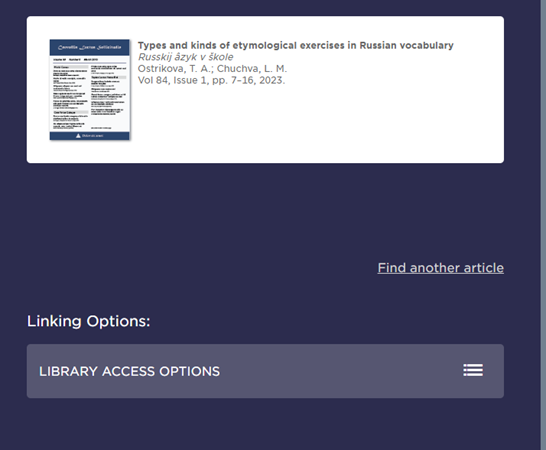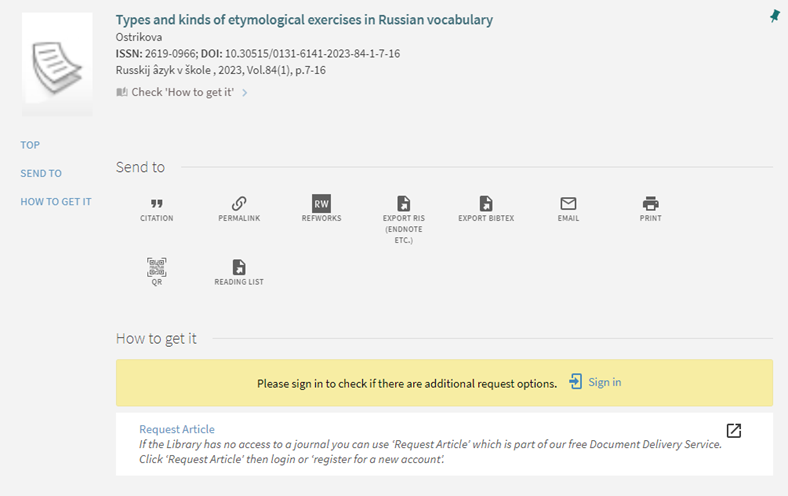There’s a new feature in LibrarySearch which allows you to search for a journal article using a DOI only.
Let’s see how this works:
- Go to the LibrarySearch home page
- Select the 3 dots at the right hand end of the top menu bar
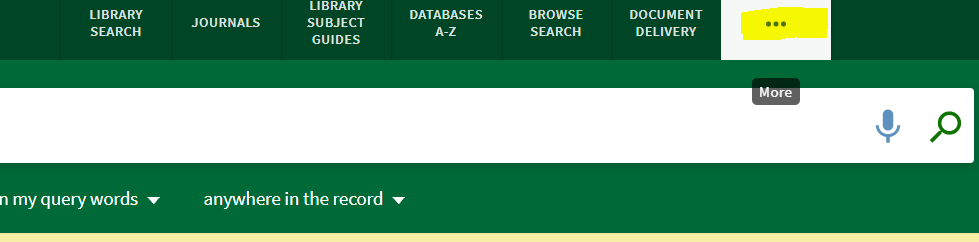
- Select the GET PDF BY DOI option
- Enter the DOI of an article (or a PubMed ID)
- You can then choose to Download the PDF immediately or choose the ‘Article Link’ to be taken to the publisher page where you can also see any related content.
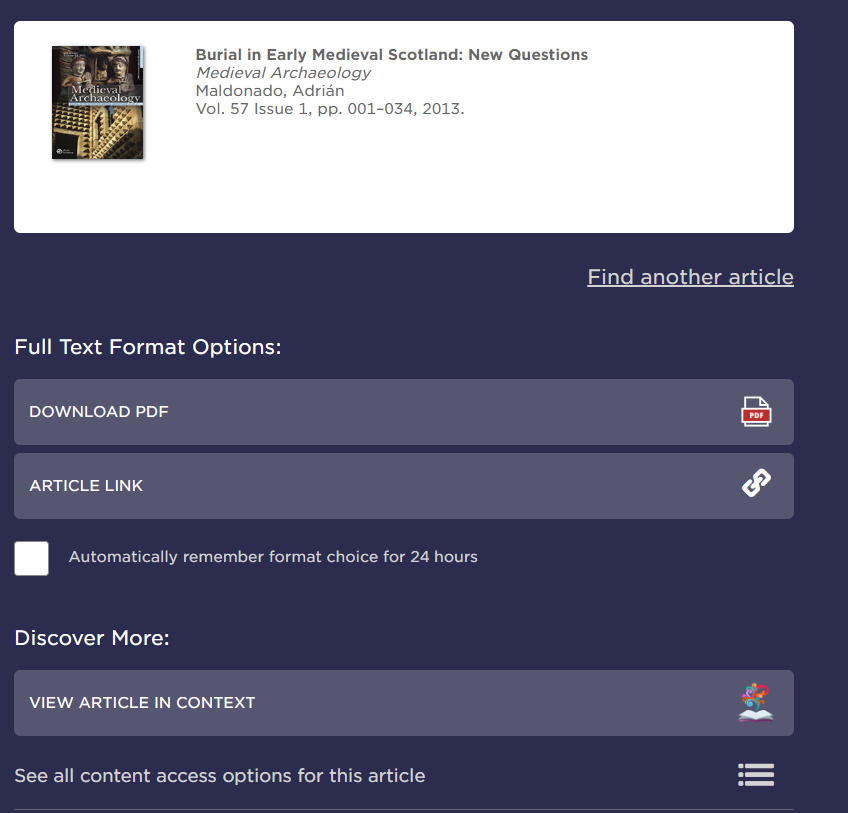
If we don’t have access to the article, you’re taken to a page that offers Library Access Options. This takes you to LibrarySearch, where you can request the article using the Document Delivery Service.