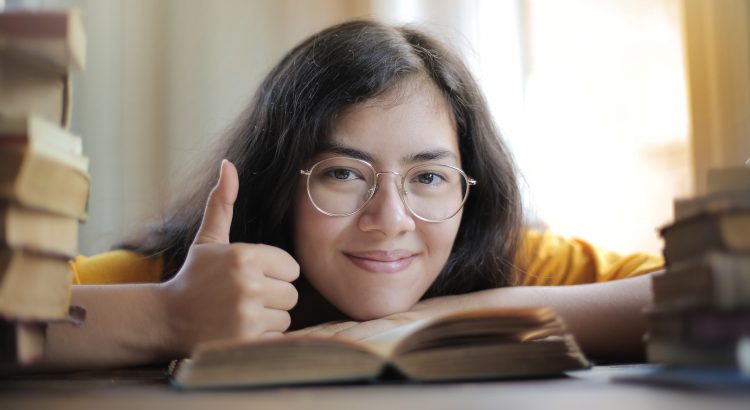Teaching Staff can create a new summer module reading list or ‘roll over’ a previous list by clicking on the ‘Reading List’ in any Summer 2022 Canvas module.
See further guidance on the Reading Lists SharePoint site.
Once you have rolled over or created your list and are happy with your changes (even if you decide not to make any), please click the Library Review button to send it to the Library and don’t forget to click Publish so that it is visible to your students.
You can continue to edit and make changes to your list after it is published. Contact the Library for further help.