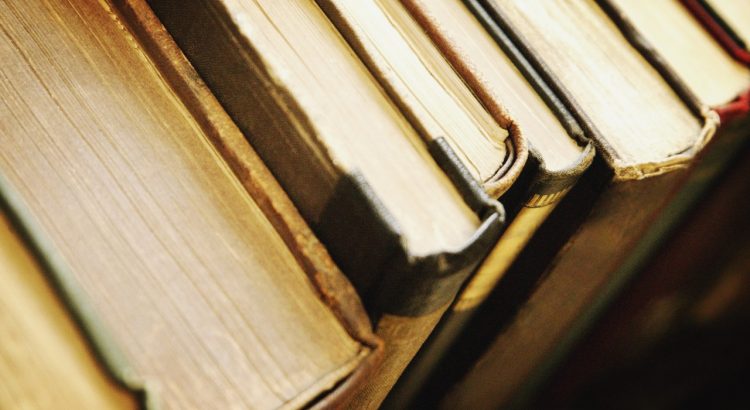As part of the ongoing work improving the Library’s information retrieval systems, we have completed the transition from the old “WebBridge” system to the new Find@Stir tool to facilitate access to full text.
The ‘Find@Stir’ function will check the library’s online full text holdings and, where we hold a current licence, will take you directly to the article. For example, on completing a search in one of our online databases, you will note the ![]() link next to the article details:
link next to the article details:

Click the Find@Stir link and a new window will open and you will be able to download the full text via the ‘Download PDF’ option or via the collection title of the collection that the article is included in:

If we do not hold the article – you will see the ‘Request Article’ option, this will allow you to make a request for us to source the article from other libraries:

See also our post on: How to set up Google Scholar so that it links seamlessly to Stirling’s full-text online journal articles