Congratulations if you are graduating next week.
Student email
You may want to retain access to your student email for 2 years after you graduate. You need to opt-in to do this. Please check your portal for the opt-in banner.
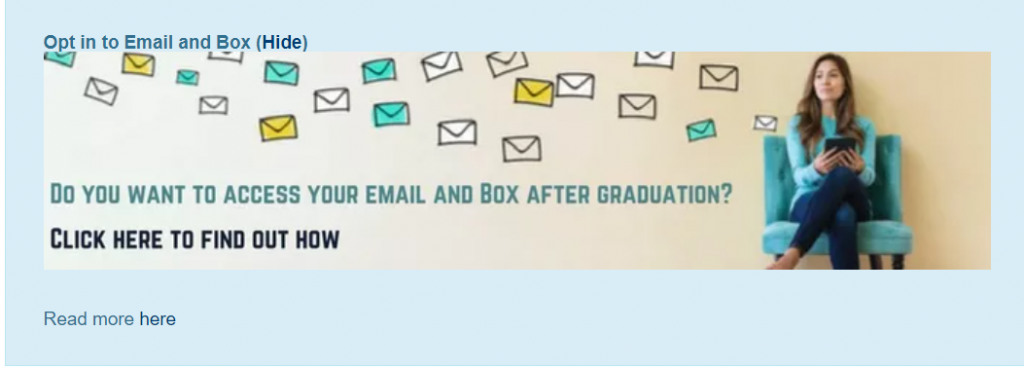
If you are continuing your studies by taking a Postgraduate taught course, please opt-in to retain access to your email until you’re fully registered on your new course.
After graduation you will need to access your email from the following link http://office365.stir.ac.uk (Continuing students will only need to use this link until they are fully registered on their new course).
Your OneDrive account
Continuing students – your OneDrive won’t be accessible, but the data will remain until your account re-opens.
Students who are not continuing to another course – Your access to OneDrive will cease, you should save any data you wish to retain to an alternative location.
Office365 apps
You will lose access to your office apps, but there are a couple of options open to you;
You could pay for a monthly/annual subscription to Office365 (not using your University of Stirling email address)
You could use one of the many free cloud storage options, which also have apps included. You can use one of the many free MS Office alternatives, https://www.techradar.com/uk/best/free-office-software
For continuing students – When you are fully registered your access will be restored to the full Office365 Suite.

I followed the instructions to retain my email after graduation & I now have an “invalid license” which means I cannot access my student email.
This has damaged my chances of getting a graduate role as I can no longer reply to my applications.
Could you please fix this?
My student email is ewl00002@students.stir.ac.uk
Hi Lewis, I believe that you emailed us and we replied to you by email, please let us know by emailing information.centre@stir.ac.uk if you still have difficulties accessing your mailbox.