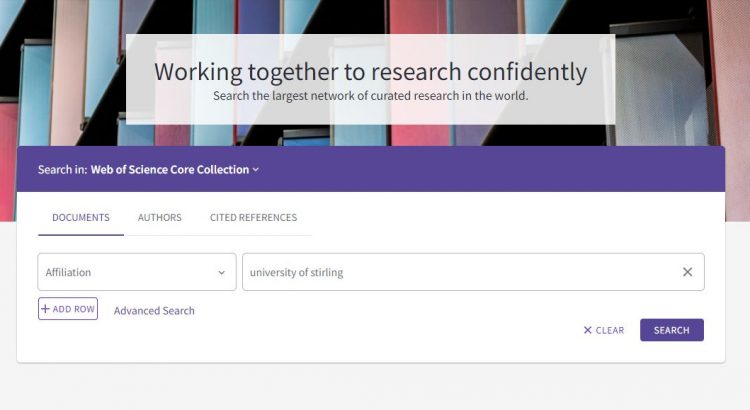The Library now has access to the preview of the new interface for the Web of Science platform.
Web of Science is a multidisciplinary service for finding details of research articles and other publication types, covering: Sciences, Social Sciences, Arts and Humanities.
When you login to Web of Science there’s a purple button in the top right corner of the screen that says: ‘Click here to access the preview’:
- Login to the University Portal http://portal.stir.ac.uk
- Choose the Resources tab, then ‘A-Z list of online resources’
- Click on W, then Web of Science Core Collection
- Click on the purple ‘Click here to access the preview’ button
Timeline for transition
- Between Autumn 2020 – Spring 2021: Dual access to both versions with the Classic Web of Science as default
- Between April – June 2021: the default interface will be the New Web of Science, with Classic still accessible
- Between October – December 2021: the Classic Web of Science interface will be retired
Keeping up to date with new version
- Register for an ‘Introducing the New Web of Science’ training webinar
- Release notes are available at: https://clarivate.com/webofsciencegroup/release-notes/wos/
- Notices within the new Web of Science alert users to updates, new features and links for user feedback and feature requests – to access: click on the purple question mark in the bottom right corner of any of the new Web of Science screens
- Users can also join a Google group for updates on developments at: https://groups.google.com/g/newwos
New features
- Most powerful Web of Science platform yet with more efficient workflows that save time with streamlined interactions and faster page loading
- An intuitive interface that supports how and where you want to work – a laptop, a tablet or a phone – and is accessible to all with improved WCAG 2.1 AA conformance
- Increased emphasis on the citation network to surface articles you need to read now
- Author Search: in the Web of Science Core Collection search page, use the Author Search tab to find author records for any author indexed in the Web of Science Core Collection
- Search Alerts: to receive emails with new results from a search query, you can click on “Create Alert” in the Search results or History page. (Note that alerts created in the classic Web of Science will not show in the new Web of Science, and vice versa).
- Export Records to Excel: to complement the export to EndNote and Plain text file, you can now also select “Export to Excel file” from the Export dropdown.
Timeline of further developments

See more in the Web of Science blog post
Clare Allan
Senior Research Librarian