So you’ve just been told that you have to move your research data from Box to Research Drive – but what is it?
The University provides safe and secure storage for researchers where you can keep all your data relating to your current research. We call this your Research Drive or X: drive.
The research drive consists of physical data storage, which is automatically mapped onto University owned (domain) Windows desktop PCs and laptops to the X: drive. Users of Macs, or non-domain Windows PCs, will have to map their Research Drive to smb://researchfiles/research.
This storage is located on a server called \\researchfiles which has a top level folder called research. It is this top level folder that the X: drive is mapped to for users. X: drive should only be used to store data that is relevant to registered research projects. There are several storage alternatives for all other categories of data.
For each researcher a personal folder is automatically created within \\researchfiles\research
Like the users’ home folders this will be named with their University user ID, e.g., ljh1 and will be accessible only to them. Users cannot see any folders within the X: drive that they are not permitted to access. Therefore the default, when they open the X: drive in Windows Explorer, is that they are in the research folder and can see only one sub folder which is their own, identified by their user ID.
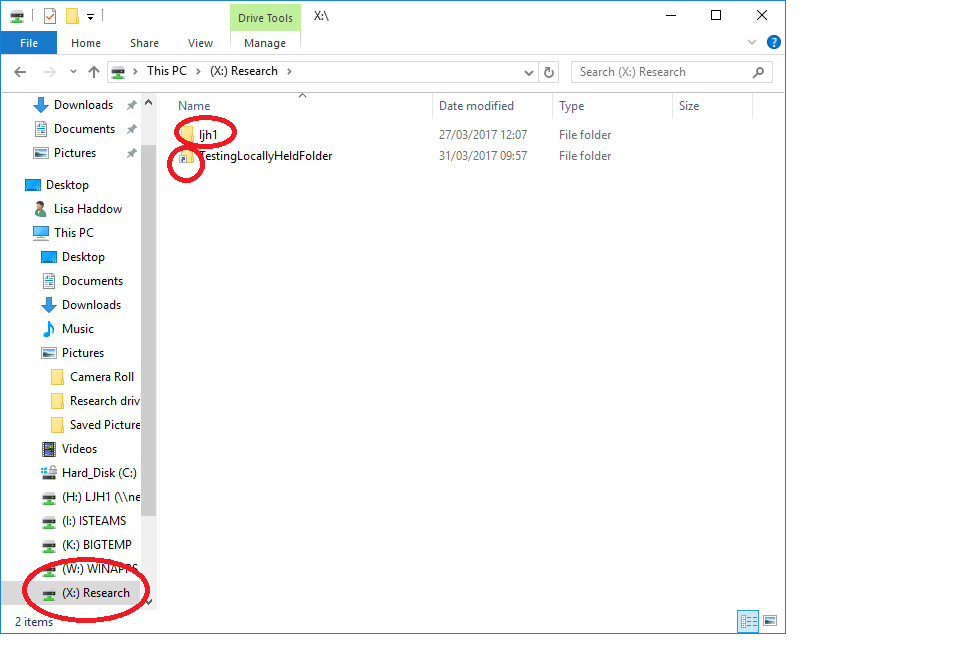
See http://stir.ac.uk/2jy for further information on Research Drive.
The Information Centre can help you to move your data from Box into your Research Drive see http://stir.ac.uk/2jz to get someone to help you move your data.
Remember if your data is complete you would preserve it in DataSTORRE
