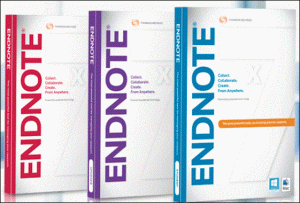Heard about EndNote? Wondered what it is all about? Frustrated that it was not available at Stirling. Need its powerful features for your systematic review?
Considered by many researchers globally to be the best reference management tool for research, EndNote is now available for download to staff and research student machines.
EndNote is so much more than a simple database for your references. A small selection of features include:
- Automatically import and create references for many of your journal article PDFs.
- Click ‘Find Full Text’ to pull in large numbers of full text documents.
- Annotate your PDFs.
- Create ‘Smart Groups’ to automatically gather your references that meet specific criteria – e.g. references by a particular author or those you have tagged for further action in a systematic review etc.
- Effortlessly insert and format your citations, figures and tables in Microsoft Word and watch your bibliography grow.
Visit the EndNote Help pages for guides and help to get you started including our popular Mini Guide, how to use EndNote Online, Cite While You Write, and migrating from Refworks & WNC. You will also find links to EndNote’s excellent YouTube videos.