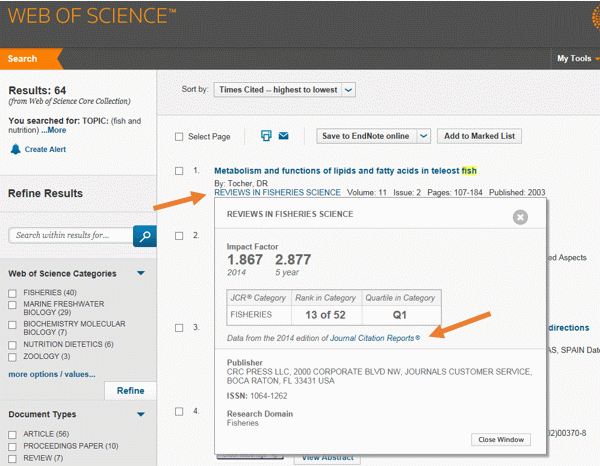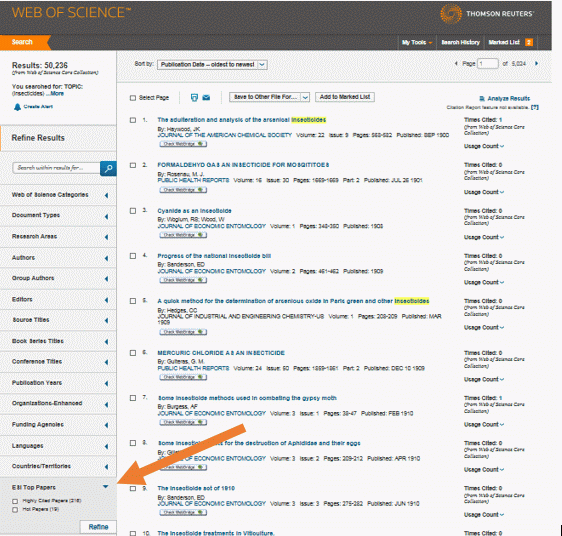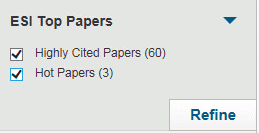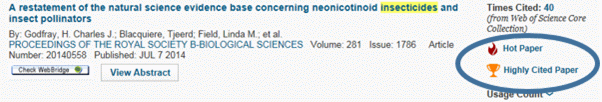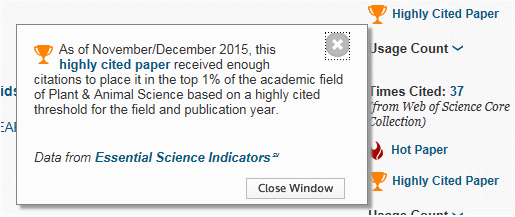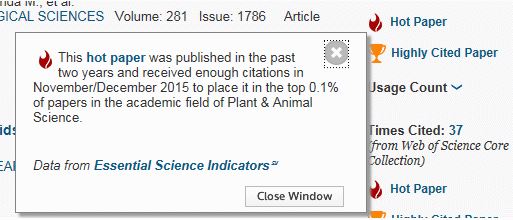There have been a couple of recent updates in Web of Science Collections that are worth knowing about.
1. In Web of Science Core Collection results you can view key journal metrics
Web of Science Core Collection provides access to the Citation Indexes for: Science; Social Sciences; Arts & Humanities; Conference Proceedings and Books.
Now on the results pages in Web of Science Core Collection you can click on journal titles in each record to immediately view the key journal metrics – Journal Impact Factor and Journal Rank in Category:
- A ‘Journal Impact Factor’ is a measure of the frequency with which the average article in a journal has been cited in a particular year.
- Then ‘Rank in Category’ provides some context for the Impact Factor; showing how well the journal is performing in relation to other journals in the same subject category.
The data displayed is being drawn from the current year of Journal Citation Reports (which Stirling also has access to):
- So the ‘Journal Citation Reports’ link allows you to link directly to the full JCR details for the journal.
2. You can filter results to show Highly Cited and Hot Papers in the Sciences
The wider Web of Science service covers the Core Collection above, plus other databases such as BIOSIS Citation Index and Zoological Record. All the Web of Science databases now have a search filter on the results pages called: ESI Top Papers.
The ESI Top Papers filter allows you to quickly identify highly cited papers and hot papers (in scientific topics):
- A Highly Cited Paper: is a paper that is so highly cited that it is in the top 1% of papers in the same academic field and same year of publication.
- A Hot Paper: is a recent paper that is receiving very high numbers of citations soon after publication (relative to other papers of the same field and age). Hot papers have been published in the past two years and received so many citations in the most recent two-month period that they are in the top 0.1% of papers in the same field.
The data for these metrics is drawn from the Essential Science Indicators database – this database provides data on scientific journal articles; showing trends, productivity and impact in the sciences. (Stirling also has access to Essential Science Indicators).
After running your search in a Web of Science database, on the results screen, you will see the ESI Top Papers filter near the foot of the Refine Results list.
Tick the boxes next to Highly Cited and/or Hot Papers then click the Refine button.
You will see the Highly Cited and Hot Paper badges next to each result:
Click on the badges to see the full details for the paper:
Click on the ‘Data from Essential Science Indicators’ link to be taken into the separate ESI database.
Clare Allan
Subject Librarian