From 5pm Thursday 13th January Information Services will no longer enforce the Microsoft Office 97-2003 document formats as the default. It is not necessary to continue to retain the old document format for compatibility as staff and student have access to Office 2007 as a minimum. This will mean that the default formats for the three main applications in Office 2007 will change as follows:
- Word will now save by default as ‘Word Document’ (.docx), formerly (.doc).
- Excel will now save by default as ‘Excel Workbook’ (.xlsx), formerly (.xls)
- PowerPoint will now save by default as ‘PowerPoint Presentation’ (.pptx), formerly (.ppt).
The change will result in the removal of messages similar to the one below, which appear on occasion when you save an existing docx/xlsx/pptx document, as each application will no longer save to the previous formats by default.
All identified MS Access databases were converted to the current format when the university migrated to MS Office 2007. Â
You can, at your own discretion, save your documents as any of the available formats by selecting from the Save as type drop down list in each application.
The default document formats above are unchanged in the current version of MS Office, and further information on the availability of this version (Office 2010) will be circulated as we conclude our evaluation of the product.
Graham Millar
Head of IT Client Systems
Information Services
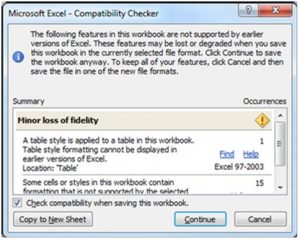
Would it not be more prudent for the university to move to Open Document format, given that students can legally acquire Open Office/Libre Office for free?
I am aware that these applications do offer the option of saving in MS formats, however, from experience, there are some compatibility issues when the document is subsequently opened in MS Office.
Having investigated the legality of using Open Office for business use, it appears that it is perfectly legal for businesses/education establishments to distribute the software on their network completely free, therefore saving the university the cost of MS Office licenses.
Thanks for your comment Graeme. Here’s a response to your question from Graham Miller, Head of IT Client Systems:
Information Services is committed to delivering the objectives in the University’s Information Strategy. Information Strategy Objective COR20 “Stability of Key Software Platforms” states that the university will ” Retain Microsoft Windows, Microsoft Office and Oracle as the supported platforms for the University’s information systems infrastructure unless there is a significant change in market conditions”. There is currently no indication of any significant change in market conditions.
The full strategy document is available on the university Publication Scheme web page at http://www.foi.stir.ac.uk/corp-plan/index.php
So will the Microsoft office 2004 still work when trying to access information online. in other words do i need to upgrade to at least MS2007 in order to properly view the Websites
Information Services replies:
Microsoft Office isn’t required to view pages on the university website. However if you wish to access any office documents in the Open XML format using Office 2004 for Mac you will find the article at the following location helpful, http://support.microsoft.com/kb/953823.