Are you looking for a quiet place to collaborate with your peers or work on a group project? The University of Stirling app makes booking a group study room in the library easy. Follow these simple steps to secure your space and maximise your study time.
Step 1: Download the University of Stirling App
If you haven’t already, download the University of Stirling app from your device’s app store. The app is available for both iOS and Android devices and provides a convenient way to access various university services, including library bookings.
Step 2: Open the App and navigate to Library Study Spaces
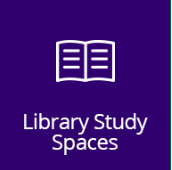
Once you have the app installed, open it and tap on the tile labelled ‘Library Study Spaces.’ This section allows you to view available study rooms and make reservations.
The library’s group study rooms are available for groups of users to study and collaborate. Room bookings should normally be for a minimum of three people. Please do not book these rooms for single occupancy.
Step 3: Check availability and book a room
Bookings are limited to a maximum of 6 hours per day and can be booked up to 7 days ahead.Choose the date you want to book and tap your preferred start time on the grid. Scroll to the bottom of the table and you will see both the space and start time listed. Use the drop-down box to select an end time. Click ‘Submit Times’ and fill in the form to confirm your booking. You will receive a further confirmation by email.
Make sure to note the details of your reservation, including the room number, date, and time. You can also set reminders to ensure you don’t forget your booking.
Step 4: Arrive at the Library and check in
On the day of your booking, arrive at the library and head to the Lending Desk to check in and confirm your presence. This helps the library manage room usage and ensures that your reservation is honoured. If you don’t check in your booking will lapse and become available to others.
Booking a group study room at the University of Stirling library has never been easier. With the app’s user-friendly interface and real-time availability, you can focus on what matters most – your studies and collaboration with peers. Happy studying!
