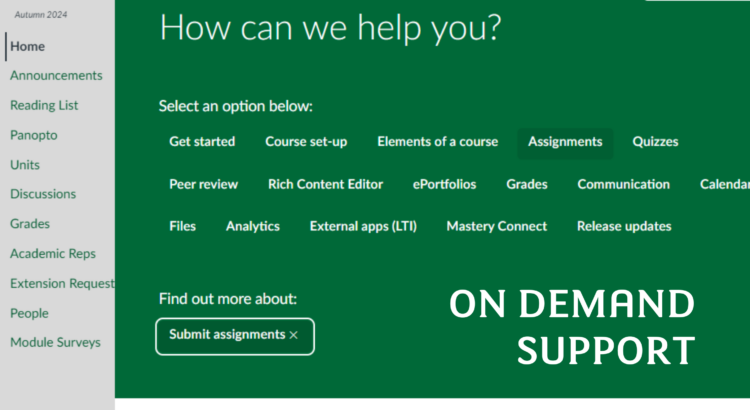Learning and Teaching Enhancement have been working with Instructure to release the Support Centre in Canvas. The Support Centre is an on-demand resource available 24/7 to students and staff offering contextual support to get help, find answers to questions when completing tasks, and to learn more about how to use Canvas.
The Support Centre can be accessed on any page in Canvas from the question mark button (see below) found in the bottom right of all Canvas pages. Support is tailored to the specific task or page a student or staff member is engaging with. For example, a student looking at assignment instructions may see resources about how to submit and access grades and feedback. Guidance is presented through short videos, step-by-step instructions and links to external sources.

Students and staff may also see messages pop up from time to time in Canvas. These are used to provide contextual advice and support to individuals when navigating different tasks and activities in Canvas.
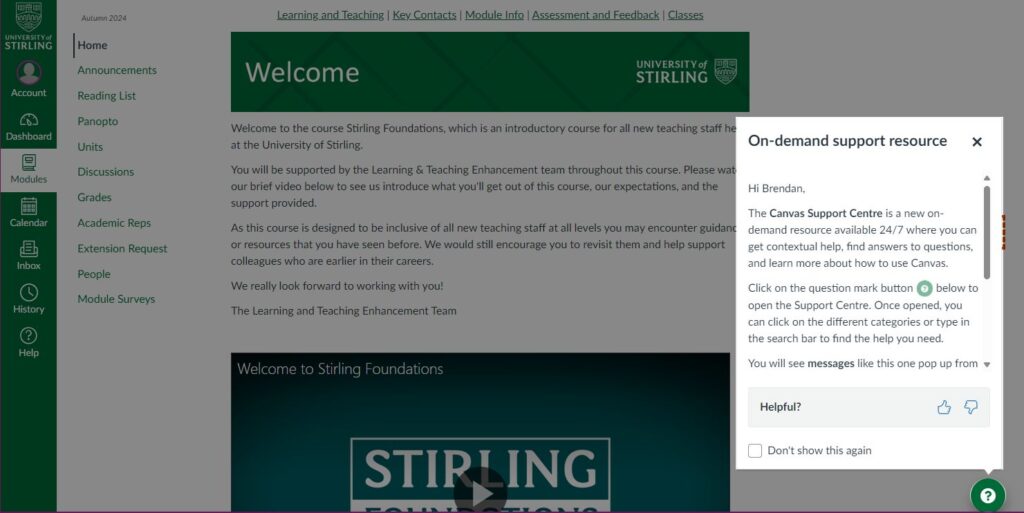
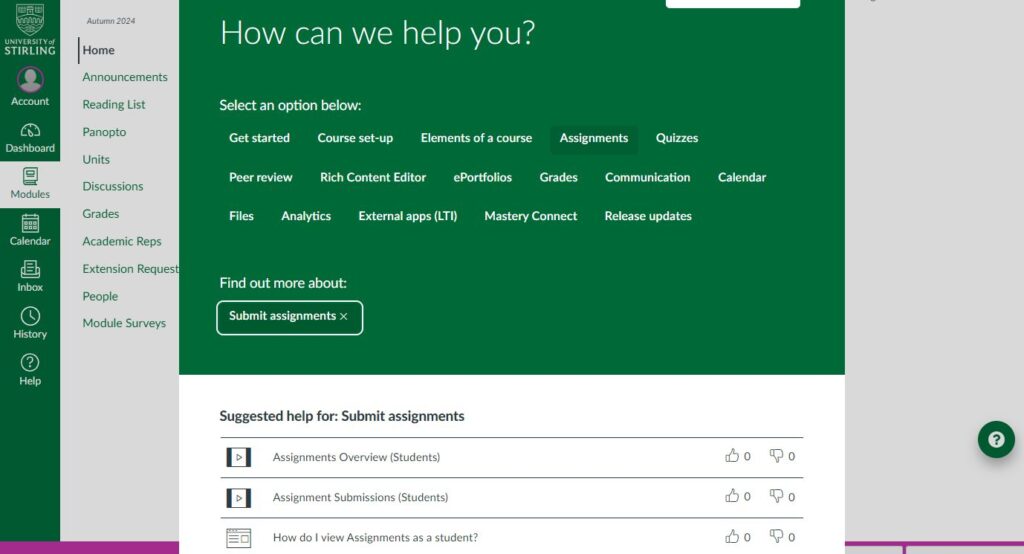
More information on the Support Centre tool can be found on the Instructure website.
If you would like to find out more about its use at Stirling please contact information.centre@stir.ac.uk.