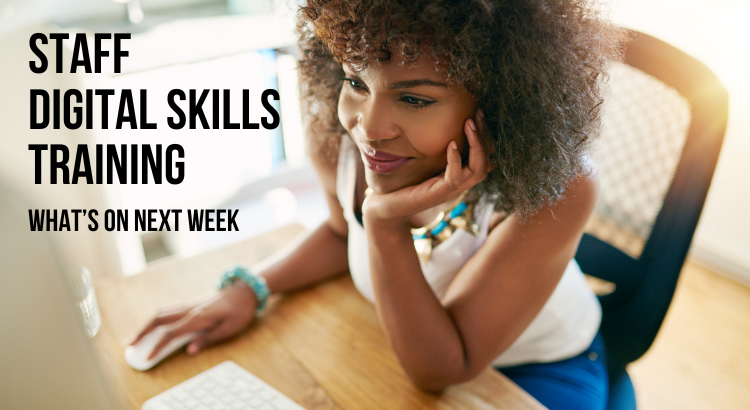Boost your digital skills with our comprehensive staff training programme! Join us for specialised workshops in Microsoft, Learning & Teaching, Cyber Security, and Project Management. Don’t miss this opportunity to level up your expertise. Sign up today.
Take a look at the lineup of workshops happening next week – Monday, 13th May to Friday, 17th May.
Cyber Security
Cyber Security Basics – Password Management
Strong, secure and unique passwords are fundamental to information security. We’ll look at current best practice for passwords, as well as how to practically manage storing them.
| Date | Time | Sign up |
| Tuesday 14th May | 11 – 12pm | Sign up here |
Cyber Security Basics – Phishing, Social Engineering and Malware
Cyber attack techniques are evolving all the time. In this session, we’ll provide strategies for spotting and stopping some of the most common types in use today.
| Date | Time | Sign up |
| Thursday 16th May | 10 – 11am | Sign up here |
Cyber Security Drop-in Sessions
Stop by the Information Centre in the University Library for a chat with a Cyber Security team member. Bring your devices and any questions you have, and we’ll give you practical, hands-on assistance with securing your valuable information.
| Date | Time | Sign up |
| Wednesday 15th May | 12:30 – 2:30pm | Drop in |
Learning & Teaching
Global Accessibility Awareness Day – Content Fixathon
A drop-in session for support and advice on fixing content in your Canvas module(s). Drop-in to Room C.2B38 anytime between 10.00 and 16.00. Our team will be on hand to support you.
| Date | Time | Sign up |
| Thursday 16th May | 10am – 4pm | Add to my calendar |
Digital engagement tools in teaching
This session introduces digital tools that can be used to engage learners online and in person.
| Date | Time | Sign up |
| Monday 13th May | 10-11am | Sign up here |
Panopto: Basic Training
Led by Panopto colleagues, this session will cover creating, managing, and editing sessions as well as navigating the Panopto interface.
| Date | Time | Sign up |
| Wednesday 15th May | 1-2pm | Sign up here |
Microsoft
Microsoft Excel Essentials
During this half-day Microsoft Excel Essentials session you will learn how to create basic formulas, add formatting, and a few other useful tools to create and work with basic spreadsheets.
| Date | Time | Sign up | Availability |
| Monday 13th May | 09:30 – 12:30 | Sign up here | SOLD OUT |
| Wednesday 15th May | 13:30 – 16:30 | Sign up here | Tickets available |
Microsoft Excel Formulas and Presenting Data
In this half-day session, you will use more advanced formulas and work with various tools to present data such as Charts and Conditional Formatting.
| Date | Time | Sign up | Availability |
| Monday 13th May | 13:30 – 16:30 | Sign up here | SOLD OUT |
| Tuesday 14th May | 13:30 – 16:30 | Sign up here | SOLD OUT |
Microsoft Excel Data Analysis with Tables and PivotTables
In this Microsoft Excel Data Analysis with Tables and PivotTables half-day session, attendees will learn how to best model data lists and how to create the extremely powerful Excel Table. You will learn how to apply basic sort orders and complex sort orders and how to filter a Data Table in Excel using various criteria. In order to summarise large data sets, attendees will learn how to use a PivotTable, one of the most powerful analysis tools available in Excel.
| Date | Time | Sign up | Availability |
| Tuesday 14th May | 09:30 – 12:30 | Sign up here | Tickets available |
| Wednesday 15th May | 09:30 – 12:30 | Sign up here | Tickets available |
Project Management
There are no Project Management sessions scheduled for next week.
Check out the list of all workshops and sign up using the links below:
For any questions, please contact the Information Centre by email at information.centre@stir.ac.uk or by logging a call via UniDesk self-service.