We’ve added a new tile to the University of Stirling app to help you check into your teaching spaces quickly and easily. In the app, tap the new gold ‘Teaching Room Check-in’ tile, enter the room code (which is displayed on a poster in the room), and tap Submit. Every time you enter a teaching room simply go to the app to check-in.
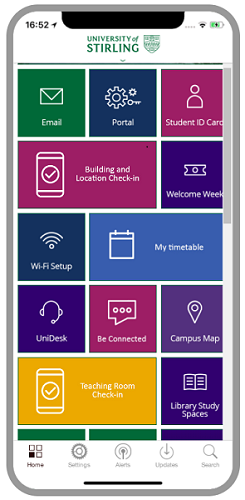
Did you know, we also have a tile for daily check-in to campus buildings/locations? Check-in by tapping the pink Building and Location Check-in tile on the app.
Find the app on the Apple Store or the Google Play Store under University of Stirling.


