There is a massive host of information out there to help you get the hang of Office 365. Here are a few of our favourites.
Microsoft Educator Center (MEC)
Clock up some Microsoft points and badges by taking courses in various Microsoft technologies. The Microsoft Educator Center provides on-demand courses that focus on using technology in your teaching and how to use tools like OneNote, Teams, and Office 365.
UniDesk – Office 365
Our one-stop-shop for all your Office 365 needs. This page pulls together all the current information we have to help you, including a list of FAQs that the IT Service Desk is being asked now.
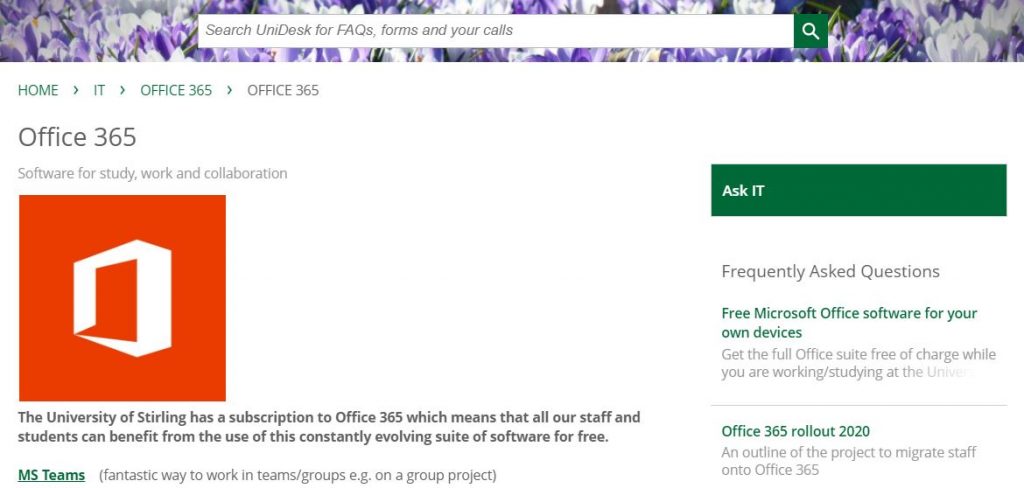
Microsoft 365 Learning Pathways
Our SharePoint site dedicated to Office 365 training. It has a ton of content on SharePoint, Teams and OneDrive, mostly in the format of short bite-sized videos. Visit, Microsoft 365 Learning Pathways.
Microsoft Office Training Center
Training for the Office client applications, such as Word, Excel, OneDrive, OneNote, Outlook, PowerPoint, Planner and Delve. Have a look at the Microsoft Office Training Center.
Office 365 Productivity Training
Scenario-based training for how to use Office 365 to get work done. Includes scenarios with OneDrive for Business, SharePoint Online, OneNote and more. Visit, Office 365 Productivity Training to get started.
Coffee in the Cloud YouTube Channel
Coffee in the Cloud is a show that gives you useful content about popular modern workplace topics. View short videos over a cup of coffee to learn a specific task or view longer online classes to dive into one of the products. They highlight new features, tips and tricks, and provide up to date usage guidance and best practices.
Microsoft Education Channel
Share ideas, think out loud, The Microsoft Education Channel connects and supports educators to empower students by sharing ideas and thinking out loud. As a subscriber, you can enjoy an array of videos covering the latest innovations, product news and updates.
Become an Office 365 Champion at Stirling
As an Office 365 Champion, help others to discover the benefits of greater collaborative working and encourage them to Collaborate. Share. Achieve. For more information see, our blog post, Calling all Staff – Become an Office 365 Champion or to sign up, complete our online form.
Please contact us if you have any questions about volunteering to be a Champion or about Office 365, by email information.centre@stir.ac.uk or via UniDesk – Ask IT.
