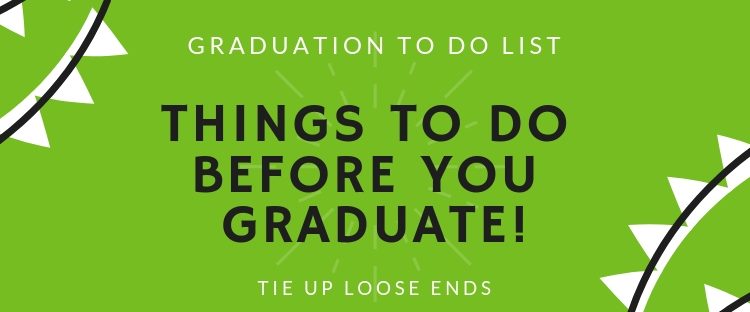Congratulations, you made it! Whether you have completed your Undergraduate, Postgraduate taught or Postgraduate Research qualification, there are some tasks you may want to do before your graduation date. At the end of your studies, your access to the University network and services will cease. There are, however, some services that we can offer you beyond graduation but due to GDPR legislation, you will have to give us your consent to continuing using them. This page gives you a list of 10 actions we recommend you take BEFORE GRADUATION.
1 – Tell us if you want to continue to access your student email account after graduation
We offer all students 2 years access to your University email account after graduation. To continue access to your email you will need to opt-in. There will soon be a banner on the portal inviting you to click through to opt-in (or out) to email and continued Box access. If you do not opt-in or opt-out, access to your account will be stopped on day of graduation. You will have 30 days after the date of your graduation to opt-in which you can do via the portal, or by contact the Information Centre. After this date, your email account will be deleted with no chance of recovery. You can also choose to opt-out. If you choose this option, your email account will be deleted from the date of graduation and will not be recoverable.
You then need to take a note of how to access your email after graduation. For the first three months after graduation, you will continue to have access to the portal, this doesn’t include access to electronic resources.
Undergraduate and Postgraduate Taught students can access email directly from the following link : https://office365.stir.ac.uk
Postgraduate Research students can access email directly from the following link: https://mail.stir.ac.uk
2 – Filestore – move your files off the university network (your home folder)
Something else you will need to consider is your data (files, photos etc). Anything that you have saved in your home folder or elsewhere on the network that you want to keep should be save to an alternative location, as your network access will cease on your day of graduation. You may want to save this to a USB pen or you can opt-in to continue access to your Box account (see below) and save your data there. Alternative options include google Drive, Dropbox or any other cloud filestore solution.
3 – Box account – You must opt-in if you want us to get your Box account made into a private account
There are a few options for Undergraduate students and Postgraduate Taught students in relation to your Box account. If you want to transfer your Box account to a personal Box account you will need to opt-in. There will soon be a banner on the portal, click on this link to opt-in to create a personal Box account.
You can choose to opt-out and your Box account will be deleted on graduation and it will not be possible to recover data and files. If you neither opt-in or Opt-out your access to Box will be stopped on your graduation date, You can opt-in during the 30 day period via the portal. The Box account conversion will then proceed. If no opt-in is received within the 30 day period the Box account is automatically deleted.
Postgraduate Research students should mover your personal data out of Box, as your Box account will be archived on graduation.
If you are a OneDrive user there are a couple of options;
Copy files out of OneDrive onto an external storage device.
Opt-in for Box and get 10GB free space – a service like Multcloud would help transfer content between cloud services: https://www.multcloud.com
Sign up for a personal OneDrive account (5GB) and transfer ownership of your institutional account files to the private account
4 – Library books – return and pay any outstanding fines
You should make sure you return any library books that are still in your possession and pay any outstanding library fines.
5 – Sell on any outstanding print/copy credit
You can also sell on any outstanding print/copy credit to continuing students. If you want to do this please email information.centre@stir.ac.uk with your username, and the name and username of the student you would like to transfer your remaining funds to.
6 – RefWorks (or EndNote) – Keep your references after graduation
Are you a RefWorks user? You should set up your RefWorks account to be accessible after you graduate. Have a look at the following LibGuide for instructions on what to do with your RefWorks account on graduation:
http://libguides.stir.ac.uk/refworks/refworks-alumni
If you’re an EndNote user – see our guide on what you need to do to keep your references:
http://libguides.stir.ac.uk/endnote/graduating
7 – Careers and Employability Service
There is still help available to you after graduation, Careers and employability service offer life time career support to Stirling Graduates. The service supports you irrespective of whether you are looking for work, considering a career change or keen on exploring your options after returning from travel. Careers can offer the following services:
- Careers advice
- Careers information
- Vacancy information
All of these services can be access via TARGETconnect…
TARGETconnect if the online platform that allows you to search for jobs and internships. You can have access to TARGETconnect forever after graduation. On day of graduation you will be emailed to inform you that your logon method has changed and you will need to choose the Graduate option when logging in from then on in.
In order to access the services provided by Careers it is important for you to register with the service as a graduate via TARGETconnect. Once registered you will have access to graduate vacancies and other relevant opportunities including internships.
8 – Graduate outcomes surveys
It’s important for the University to know the career destinations of our graduates. You’ll be contacted 15 months after graduation to complete the Graduate Outcomes survey. This is a national survey capturing information about what you’ve done since leaving university and will help future students gain insight into possible career destinations. You will be sent the survey via email, or you may be contacted by phone. Please ensure that we have your correct contact details after your leave university, via ‘keep in touch’ on the Alumni page.
And finally, no 9
Have fun, enjoy your graduation day!
We wish you all the very best for the future whether you continue with academia or you enter the world of work.
Information Services