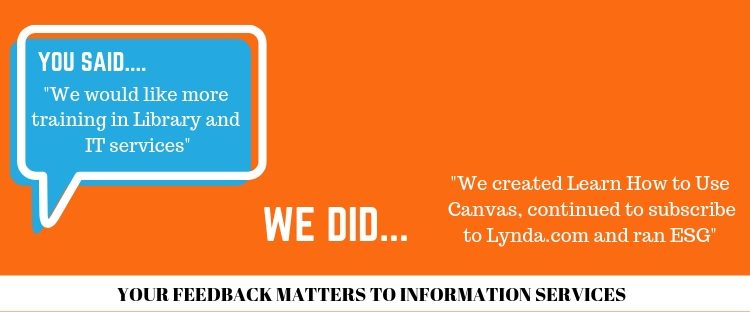You Said
We would like more training in Library and IT services to help with our studies.
We Did
Essential Student Guide to Library and IT Services
Rated as one of the F Team’s Top Tips, our Essential Student Guide to Library and IT services ran at the start of each semester in 2018. At one of our sessions, you can find out everything you need to know about Library and IT services at Stirling, including how to:
- Print and make photocopies
- Access Wi-Fi
- Save files onto the network
- Access student email
- Use the Library
- Find journal articles
- Access the computing labs
- Get free software
To view one of our 2018 sessions see https://stir.box.com/s/ehnxn3n383qqcsj0yvi3q1fnk9xbye5a
Learn How to Use Canvas
We created a new module called ‘Learn How to Use Canvas’ for students. Learn How to Use Canvas will enable you to orientate yourself with Canvas and to learn how to use some of the many features and tools Canvas has to offer.
The module covers:
- Getting started with Canvas
- Learning Content
- Module Information
- Listen Again
- University Resources
- Group Work and Sign Ups
- Assessments and Grades
- Canvas Mobile App
You can view the Learn How to Use Canvas module by clicking on the Help icon on the green sidebar in Canvas. The click on the Learn How to Use Canvas (Students) link.
The direct link to the module is https://canvas.stir.ac.uk/courses/3228.
Lynda.com
In addition, #DidYouKnow we subscribe to Lynda.com. All students at the University of Stirling have access to Lynda.com, an online resource of training videos and tutorials for personal and professional development.
Whether you’re looking for a training course or a quick answer to a software problem, there are over 2,800 courses and 110,000 tutorials with new releases every week. See the quick ‘how to’ guide to using Lynda.com. To access Lynda.com click on the link on the Portal.