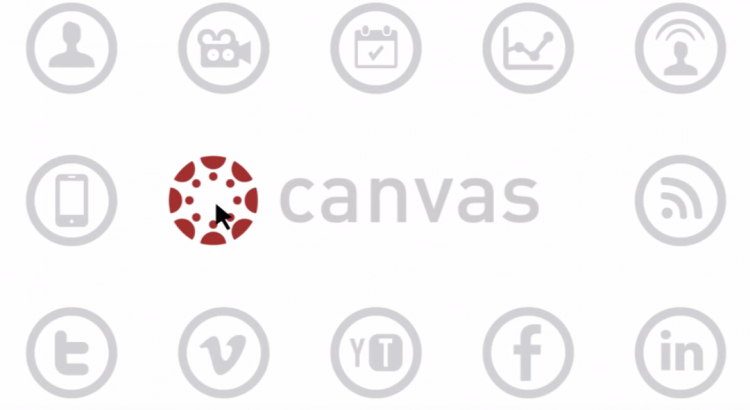New students
Canvas, the system the university uses for your module materials, will be available from Mon 4 September. From that date, you will have Canvas access by the morning after you have completed the online enrolment process and have collected your student ID card. When your lecturer has published your module, you will be able to access your module materials and sign up for your seminars (if your lecturer uses seminar sign up). Canvas can be accessed from your portal home page, using the link on the left hand side of the screen and you can download the free Canvas app.
Returning students
You too will be able to access your Canvas modules from Mon 4 September (assuming you have completed enrolment). Don’t panic if you don’t see all of your modules immediately on the 4th. Some lecturers may change the opening dates of their modules. You can check your ‘future enrolments’ in Canvas by going to Modules > All Modules. There you will see modules that you are registered for but are not yet live in Canvas. There will be an opening date listed for each module.
What is Canvas?
Canvas is the online home for your module materials and replaces Succeed.
You can use Canvas to do the following:
- Access your module materials, including lecture recordings, online 24/7
- Submit assignments
- Access grades and feedback
- Access your reading lists
- View multimedia content and resources for learning outside of the lecture
- Discuss and share ideas
For 24/7 Canvas support
Phone: +44 (0) 800 014 8776 (calls to this number are free from UK landlines and mobiles)
Chat – from the Help menu in Canvas