
Welcome to the University of Stirling login help page
To login to University systems you need a username. There are 2 different forms of username:
Short username – you are given your short username during account discovery. Your username takes the format of your initials plus some random numbers e.g. Joe Aloysius Bloggs may have a username jab00003.
Full username – this is used for logging into the Portal and Office 365. This takes the form of:
- shortusername@students.stir.ac.uk (Applicants, Undergraduate (first degree), Taught Postgraduate student)
- shortusername@stir.ac.uk (Research Postgraduate student, Staff, Externals, External Examiners)
Examples:
Staff – jbl1@stir.ac.uk
Students/Applicants – jbl00001@students.stir.ac.uk
If you have forgotten your short username, use the ‘forgotten login’ link here: https://portal.stir.ac.uk/security/forgotten-login.jsp.
Forgotten your username or password?
Click here to access our lost or forgotten login page.
Password guidance
In short, a UoS password must follow the following rules:
- it must be a minimum of 12 characters
- different to any previous password, and
- not one that is on lists of previously compromised passwords or otherwise deemed bad
Logging into the Portal – FAQs
If you already have a Microsoft account from another organisation:
> Click ‘Use another account’ to start the Stirling university login process
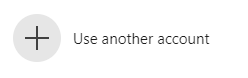
Do I need an email address to login to the Portal?
> No, you just need your FULL username (see above).