Automatic email forwarding can seem like a convenient solution – to have emails from an infrequently monitored account forwarded to an account you use more often- but email forwarding rules that send university emails to external accounts create significant information security risks. Automatic email forwarding to external accounts contravenes the University’s Acceptable Use Policy. Compliance […]
Author: kirsteen

Celebrate Green Week in the Library
As Green Week (10th to 14th March) approaches, we are thrilled to announce our participation through a book swap and a book display. The main focus of this week is to encourage staff, students and our local community to adopt a greener lifestyle and take part in our eco-friendly events. From Natural Paper and Notebook […]

Celebrating International Women’s Day in the Library
As we approach International Women’s Day (IWD) on Saturday 8th March, we are excited to announce a series of events and activities at the library to celebrate and honour the achievements of women. This year’s IWD theme is Accelerate Action, emphasising the importance of taking swift and decisive steps to achieve gender equality. Poster Display […]
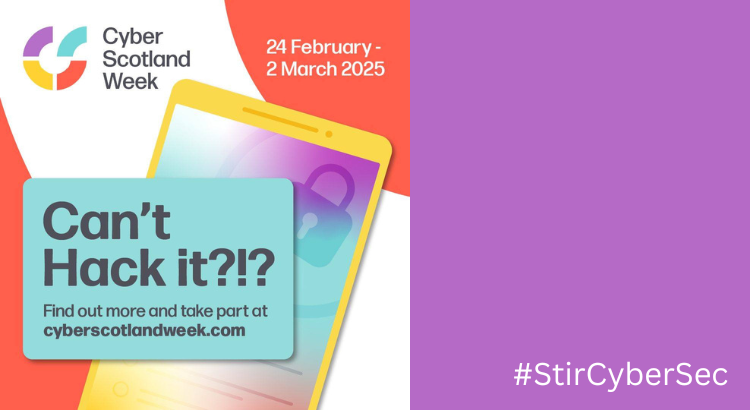
CyberScotland Week 2025
CyberScotland Week is here (24th February – 2nd March), and it’s the perfect time to boost your cyber awareness and learn how to stay safe online. This year’s theme, “Can’t hack it!?”, focuses on simple actions you can take every day to protect yourself and your data. Why Cyber Awareness? Cyber threats are constantly evolving, […]

Love Libraries: Join your local library today!
The National Library of Scotland has launched the Love Libraries campaign, a nationwide initiative aimed at encouraging more people to join libraries and make use of all they have to offer. This campaign, which runs until October 2025, focuses on the impact and value of libraries everywhere. It is organised in collaboration with the Scottish Library and […]
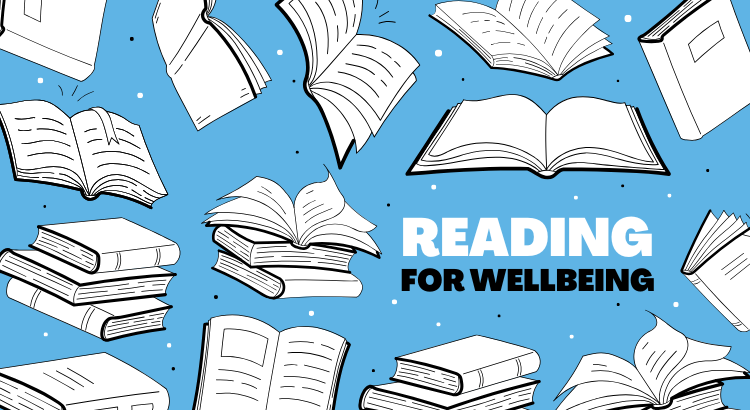
Reading for Wellbeing
As Wellbeing Week approaches, we invite you to explore the profound impact that reading can have on your mental and emotional health. Whether you’re seeking solace, inspiration, or a simple escape from the daily grind, the library has curated a range of activities and resources to support your journey towards better wellbeing. See our blog […]

Wellbeing in the Library
Looking after our wellbeing is always important, and our library offers a variety of facilities and resources to support your mental and emotional health. Whether you’re seeking a quiet place to relax, engaging activities, or a good book to lift your spirits, we have something for everyone. Room to Recharge We’ve created a dedicated space […]
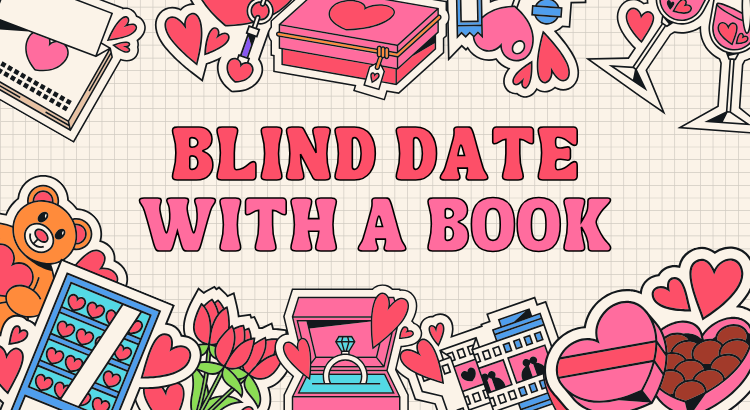
Blind Date with a Book: Unwrap the mystery and find your next favourite read
Blind Date with a Book is a fun and engaging way to discover new books. We’ve carefully selected various books, wrapped them in plain paper, and added a few intriguing hints about their contents. The idea is to choose a book based on these hints, without knowing the title or author. It’s a great way […]
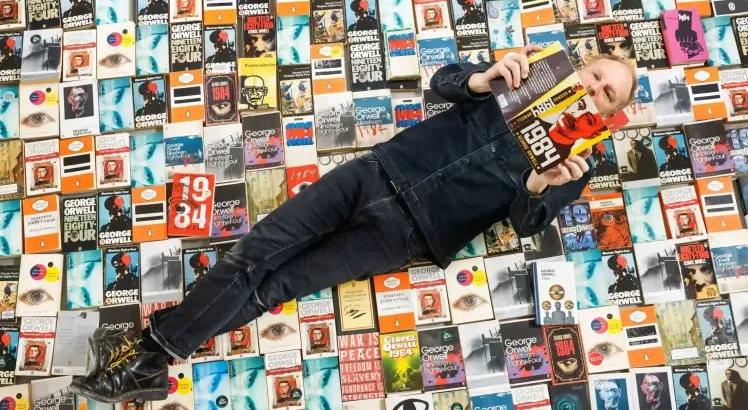
The Winston Smith Library of Victory and Truth
Drop by the library to view the temporary exhibition, The Winston Smith Library of Victory and Truth by artist Hans K Clausen. The exhibition will take place in the library from Sunday, 26th January to Sunday, 23rd February. A visual art installation, a sculpture, a library, a museum, a curiosity, a venue, consisting solely of one novel, 1,984 […]

Celebrating LGBT+ History Month 2025: Honouring Activism and Social Change
Every February, the UK comes together to celebrate LGBT+ History Month, a time dedicated to honouring the past, present, and future of LGBT+ individuals. This year, we focus on Activism and Social Change, recognising the tireless efforts of LGBT+ activists who have fought for equality and justice. Reading List and Book Display Our librarians have […]
