Are you looking for a quiet place to collaborate with your peers or work on a group project? The University of Stirling app makes booking a group study room in the library easy. Follow these simple steps to secure your space and maximise your study time. Step 1: Download the University of Stirling App If […]
Author: kirsteen

Library Opening Hours – Easter 2025
As Easter approaches, we understand that many of you are preparing for your exams and need a quiet place to study. That’s why we’re pleased to announce that the Library will maintain its regular opening hours throughout the Easter period. Monday – Friday 08:00 to 00:00 Saturday and Sunday 10:00 to 20:00 We recognise the importance […]
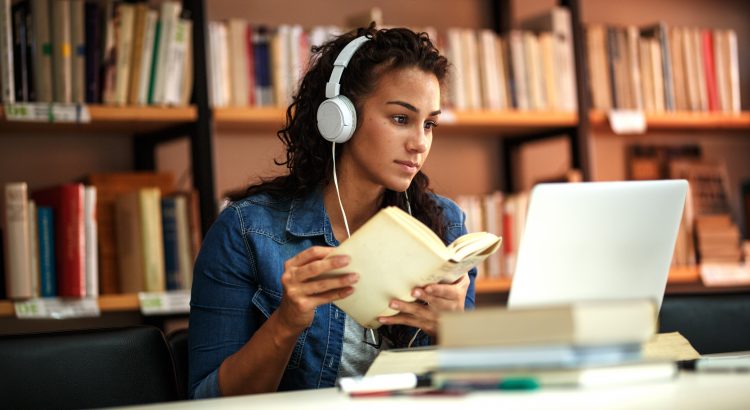
Exam Time in the Library – Spring 2025
As exams approach, the library becomes an essential resource for students seeking a productive study environment. Here’s everything you need to know about using the library during this crucial time. Somewhere to study Starting Monday, 7th April, Level 3 will join Level 4 as a silent study zone, providing ample quiet space for focused study […]

Wellbeing resources on LinkedIn Learning
Focusing on your wellbeing is essential for maintaining a healthy work-life balance and overall productivity. Students and staff at the University of Stirling have free access to LinkedIn Learning to support your personal and professional development, as well as a wide-range of content focussed on wellbeing and mental heath. Browse the following learning path, and […]

Women’s History Month – LinkedIn Learning Learner Challenge
This Women’s History Month take the LinkedIn Learning Learner Challenge – Celebrating Women. It’s free and will only take 5-10 minutes a day to complete. The Celebrating Women Learner Challenge is a unique way to deepen your understanding of gender issues in the workplace and beyond. Each day, you’ll discover new insights and perspectives to help you […]

University Cloud Challenge 2025
Boost your CV & kickstart your employability with an AL certification! What is the University Cloud Challenge? The University Cloud Challenge is an annual campaign for FE and HE students and educators across the UK. It aims to upskill learners with AI skills and help them achieve the Microsoft AI Fundamentals certification (AI-900) at no […]
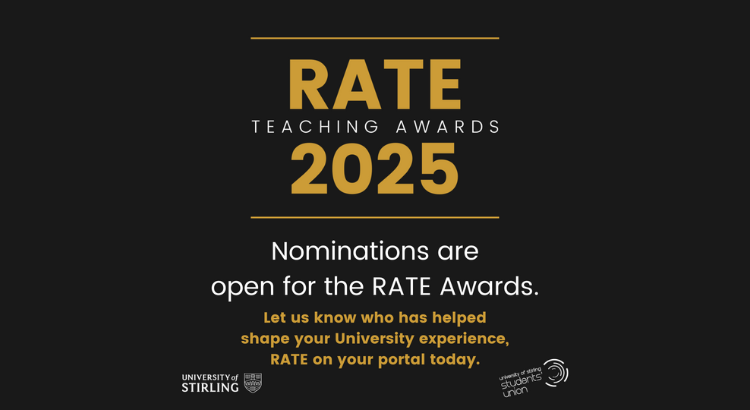
Library and IT Dream Team: cast your vote and help us shine at the RATE Awards!
Nominations are now open for the Students’ Union Recognising and Advancing Teaching Excellence (RATE) Award scheme and can be completed on the student portal. They will remain open until Tuesday, 1st April, and you can nominate multiple times. It’s a great time to think about all the amazing contributions from different departments and services. We wanted […]

Join Us for #UniMentalHealthDay in the Library
#UniMentalHealthDay is an annual day to get the nation talking about student mental health and working together to make mental health a university-wide priority. No matter who you are, you can take part in this day. Join Student Minds and UMHAN on Thursday, 13th March and let’s work together to ensure that no student is held back by their mental health. See […]

Avoiding Automatic Email Forwarding
Automatic email forwarding can seem like a convenient solution – to have emails from an infrequently monitored account forwarded to an account you use more often- but email forwarding rules that send university emails to external accounts create significant information security risks. Automatic email forwarding to external accounts contravenes the University’s Acceptable Use Policy. Compliance […]

Celebrate Green Week in the Library
As Green Week (10th to 14th March) approaches, we are thrilled to announce our participation through a book swap and a book display. The main focus of this week is to encourage staff, students and our local community to adopt a greener lifestyle and take part in our eco-friendly events. From Natural Paper and Notebook […]
