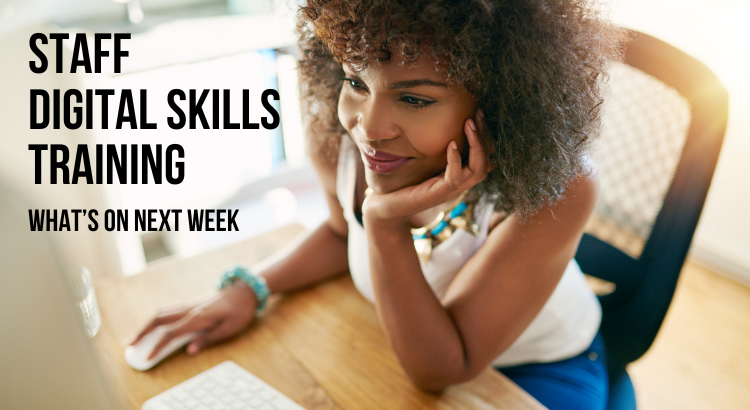Boost your digital skills with our comprehensive staff training programme! Join us for specialised workshops in Microsoft, Learning & Teaching, Cyber Security, and Project Management. Don’t miss this opportunity to level up your expertise. Sign up today.
Take a look at the lineup of workshops happening next week – Monday, 20th May to Friday, 24th May.
Cyber Security
Cyber Security Basics – Mobile Devices
Mobile devices, including phones, tablets and laptops, come with unique security vulnerabilities. In this training session, we’ll identify common threats to mobile device security and look at ways to keep these devices secure.
| Date | Time | Sign up |
| Monday 20th May | 1 – 2pm | Sign up here |
Cyber Security Drop-in Sessions
Stop by the Information Centre in the University Library for a chat with a Cyber Security team member. Bring your devices and any questions you have, and we’ll give you practical, hands-on assistance with securing your valuable information.
| Date | Time | Sign up |
| Wednesday 22nd May | 12:30 – 2:30pm | Drop in |
Learning & Teaching
Digital engagement tools in teaching
This session introduces digital tools that can be used to engage learners online and in person.
| Date | Time | Sign up |
| Wednesday 22nd May | 2-3pm | Sign up here |
Microsoft
Managing your working day with Microsoft productivity tools (Outlook, Calendar, To Do, Planner, OneNote)
Save time and your sanity by making the best use of the productivity and time management tools built into Microsoft.
| Date | Time | Sign up | Availability |
| Tuesday 21st May | 09:30 – 12:30 | Sign up here | SOLD OUT |
Maximising Microsoft Teams for Productivity in your Team
Learn about some of the more advanced features of Microsoft Teams to increase productivity and ensure Teams is the hub of your teamwork.
| Date | Time | Sign up | Availability |
| Tuesday 21st May | 13:30 – 16:30 | Sign up here | Tickets available |
Microsoft PowerPoint Essentials
Microsoft PowerPoint provides a wealth of tools to help you deliver content in almost any situation. By taking advantage of the tools that PowerPoint has to offer you will be able to create presentations that not only stand out from the crowd, but also don’t take up all your time to create.
By the end of the course, you will be able to organise your content, create presentations quickly and with minimum fuss, enhance them with high-impact visuals, and deliver dynamic presentations.
| Date | Time | Sign up | Availability |
| Wednesday 22nd May | 09:30 – 13:00 | Sign up here | Tickets available |
| Wednesday 22nd May | 13:00 – 16:30 | Sign up here | Tickets available |
Project Management
Project Management: Project Online/Tasks & Resource Planning
This session will give you a brief overview of:
- Show & Tell of MS Project Online (planning, tasks, resources & dashboard)
- Benefits of MS Project Online
- How to resource plan (simple method to more complex)?
- Why we need to resource plan?
| Date | Time | Sign up |
| Monday 20th May | 1-2 pm | Sign up here |
Project Management: Template Documentation
This session will give you a brief overview of:
- What templates are available within the IS PMO (including methodology and processes)?
- How to find the templates within the IS PMO?
- Why do we use templates?
- Where to use the templates?
- How to use the templates?
- Ownership & Responsibility for Templates
| Date | Time | Sign up |
| Wednesday 22nd May | 1-2 pm | Sign up here |
Check out the list of all workshops and sign up using the links below:
For any questions, please contact the Information Centre by email at information.centre@stir.ac.uk or by logging a call via UniDesk self-service.