We are in the midst of Cyber Scotland Week 2020 so what better time is there to get your cyber health check? These 3 quick tips will help you improve your stance on cyber security in just a few short clicks!
#1 Check if your accounts have been in any data breaches
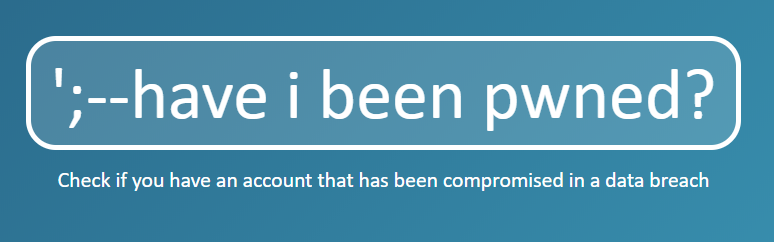
‘Have I Been Pwned?’ is a website that allows you to check your email address against a database of known breaches.
If your password or email are known to have been compromised in a breach, you will be presented with a list of these websites and some details about what was exposed.
You can then go and change your passwords on these sites or any related ones where you may have used reused a compromised password.
Visit https://haveibeenpwned.com/ and give it a go!
#2 Take the phishing quiz
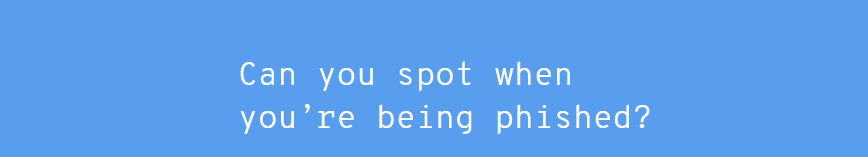
How vigilant are you when it comes to spotting fake emails? It can be more difficult than you think!
Phishing emails are designed to trick you into giving up your credentials or personal information. Take this quiz and find out if you have a keen eye for spotting fake emails!
#3 Check the strength of your password

Passwords are frequently breached, giving researchers lots of information about people’s habits when it comes to password choices.
Check how easy to breach your password is with How Secure Is My Password!
You can also have a look at the top 100 most commonly used passwords in 2019 and see how you square up.
The top ten are listed below:
1 123456
2 123456789
3 qwerty
4 password
5 1234567
6 12345678
7 12345
8 iloveyou
9 111111
10 123123
Having difficulties coming up with a good, unique password? The National Cyber Security Centre recommend using three random words.
If you need any guidance, feel free to get in touch with the Information Centre. Good luck and stay Cyber Safe!

Thank for your advice. I check mine. It’s red. What should I do? Can you instruct me? I’m looking for your next post
Hi there,
It sounds like you’re talking about the password security check.
If you’re worried about the strength of your password, you can change it to a new one. I would recommend following the guidance from the NCSC here by using three random words: https://www.ncsc.gov.uk/blog-post/three-random-words-or-thinkrandom-0
We also have some guidance about passwords on this blog: https://isnews.stir.ac.uk/password-policy-and-guidance/
I hope this helps!